How Can We Help You?
What is shift events and where to find it
Shift Events show a complete history of everything that has happened for a shift, from the time it was created until now. For example, if any changes were made to the shift, they will be recorded here, helping you track all updates and actions.
To find shift events:
- Go to the Scheduler from the side panel.

- Click on any shift.

- Select the “Events” tab to view all actions and changes that have been performed for that shift.
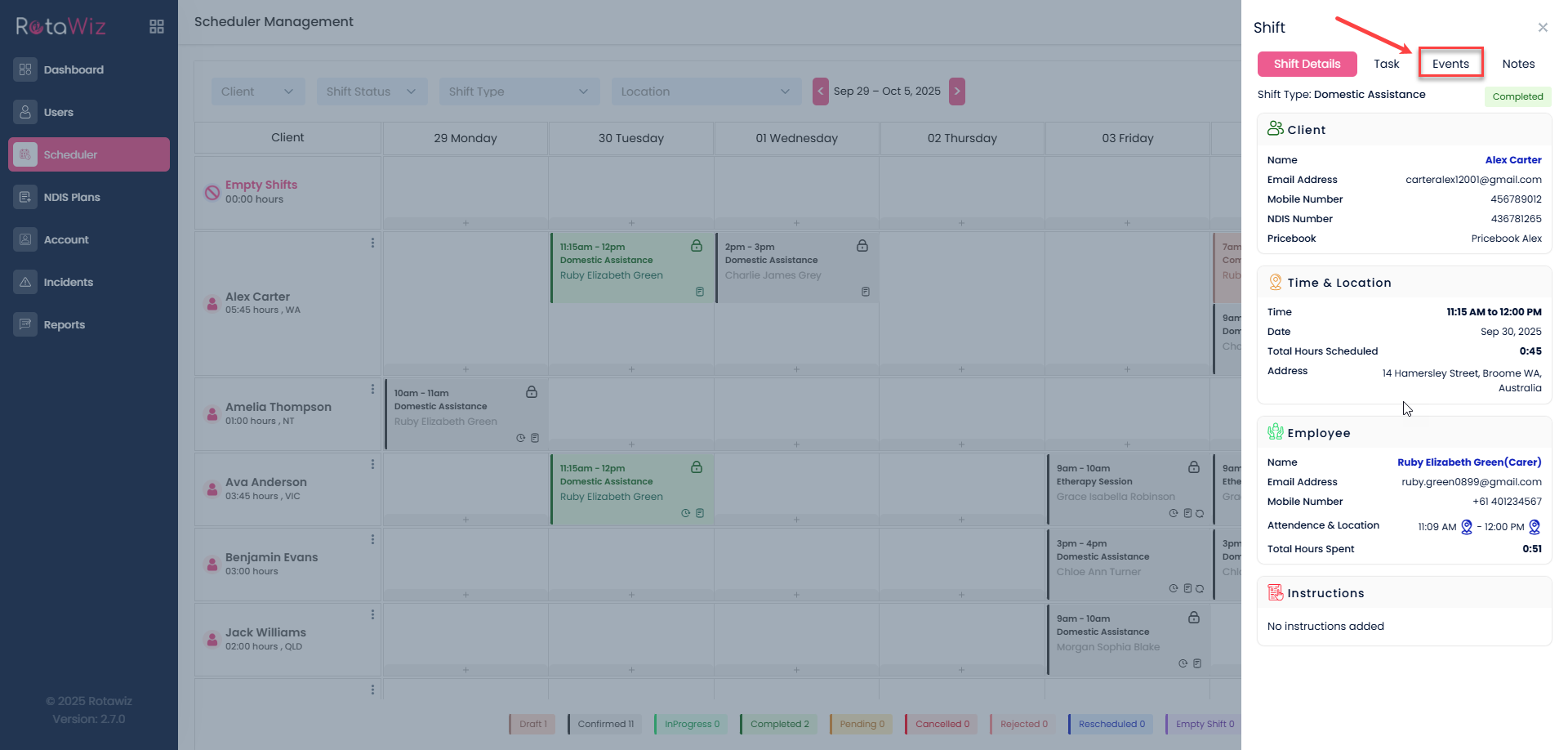
Shift events make it easy to keep track of every update and stay on top of your scheduling.

