How Can We Help You?
How can I Upload certificates, IDs, and documents to staff profiles
You can upload important documents, such as certificates and IDs, directly to a staff member’s profile. Follow these steps
Go to the Employees section
From the side navigation menu, click on Employees
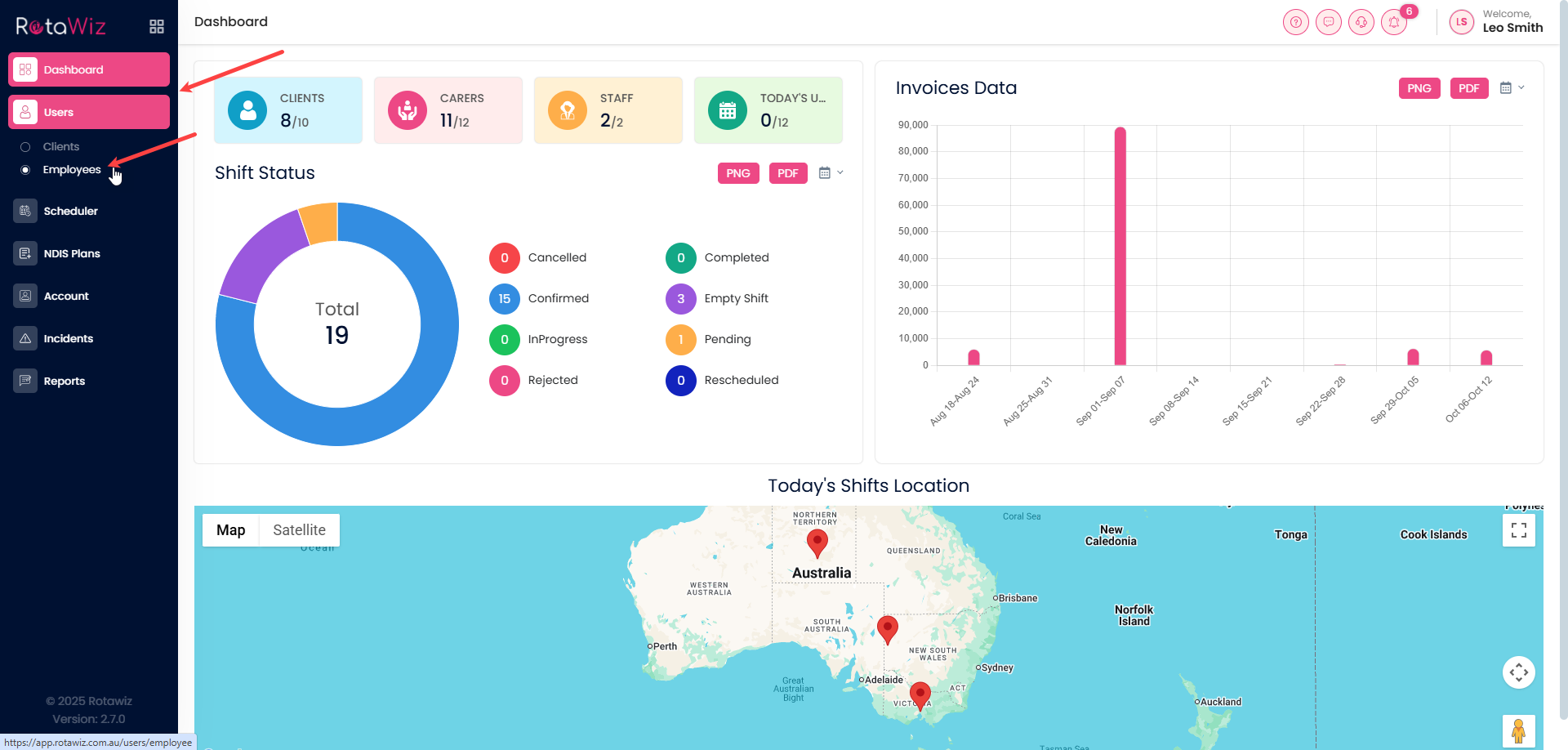
Select the staff member
- Use the search bar or scroll through the list to find the staff member
- Click on their name to open their profile
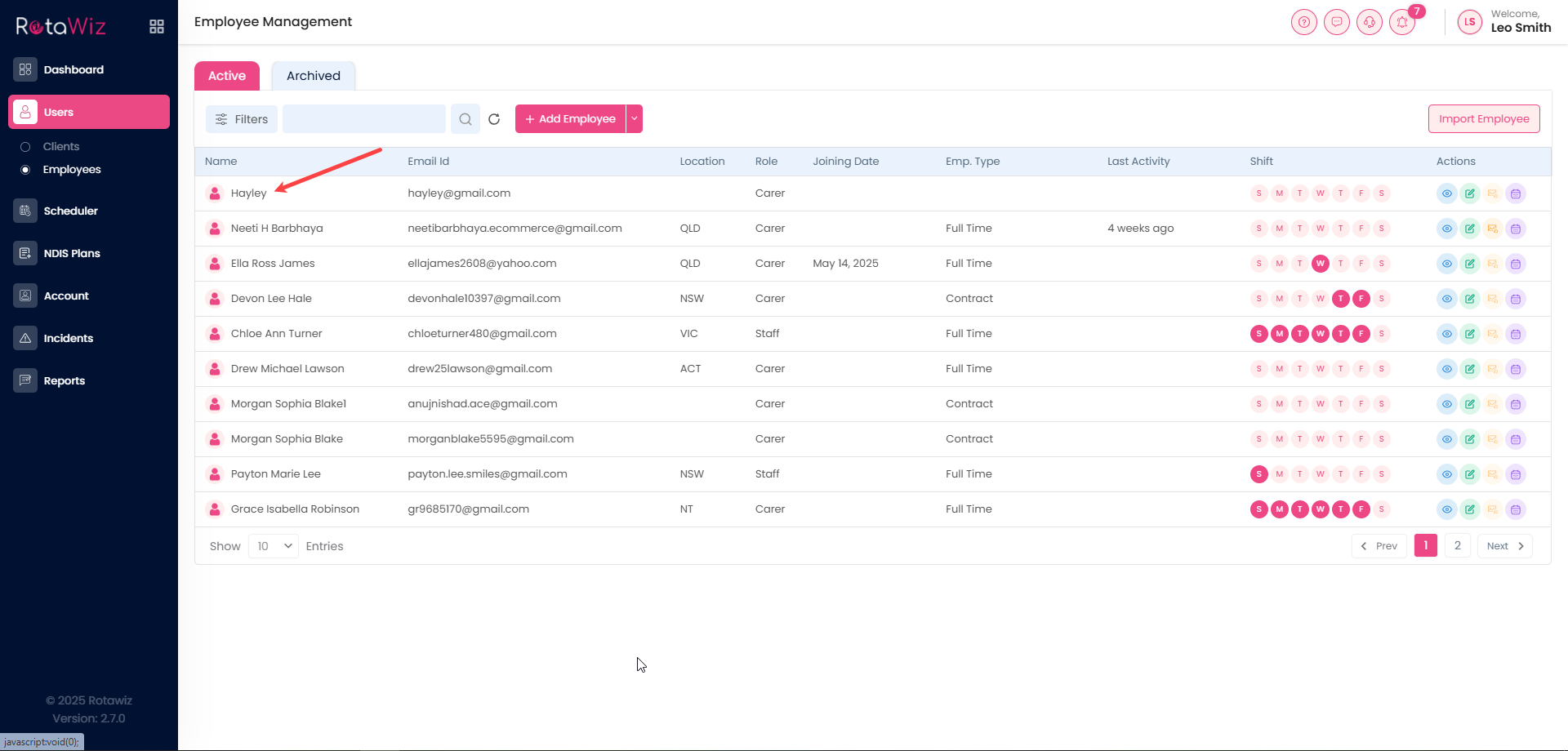
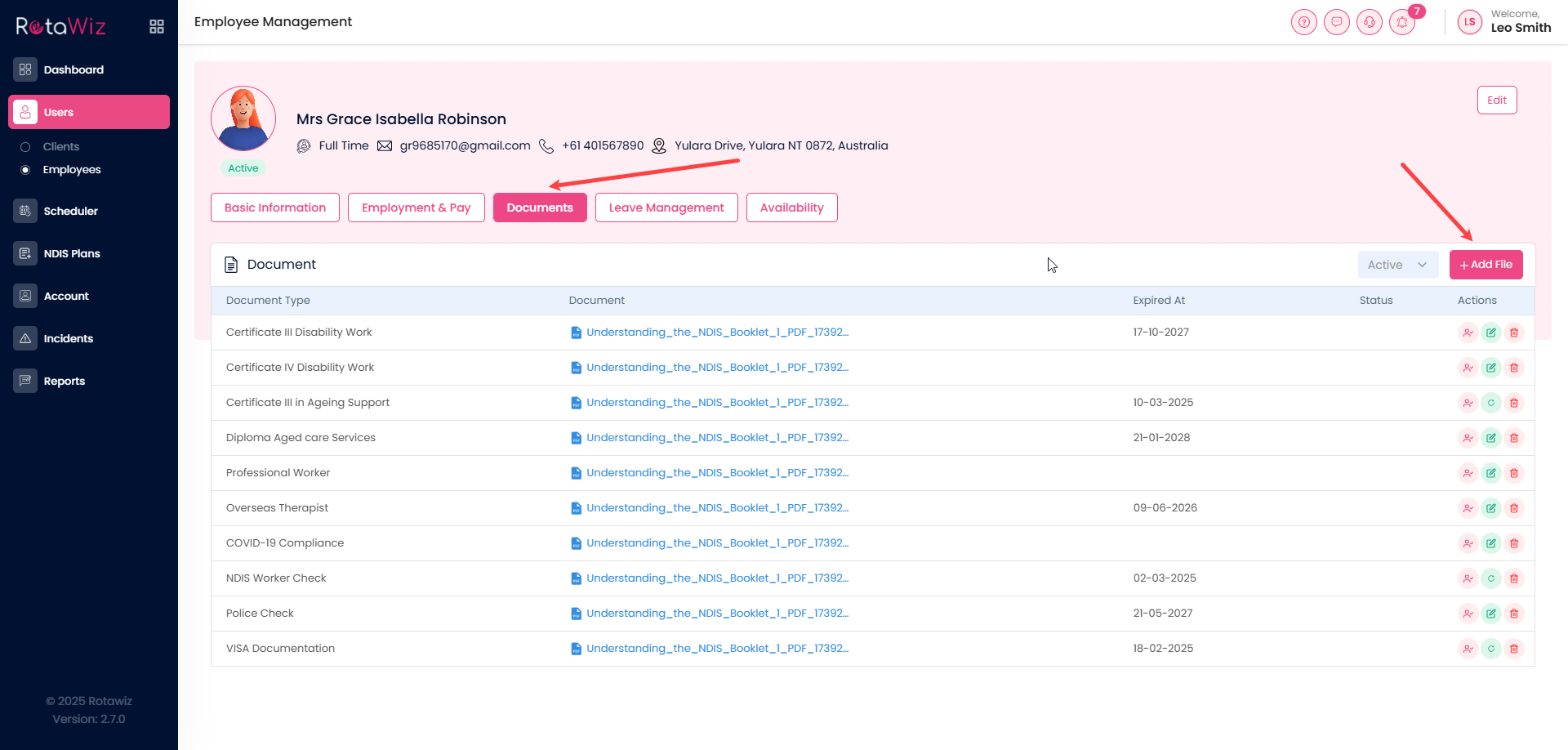
Open the Documents tab
Within the staff profile, navigate to the Documents tab
- Add a new document
- Click Add File
- Choose the document type from the dropdown
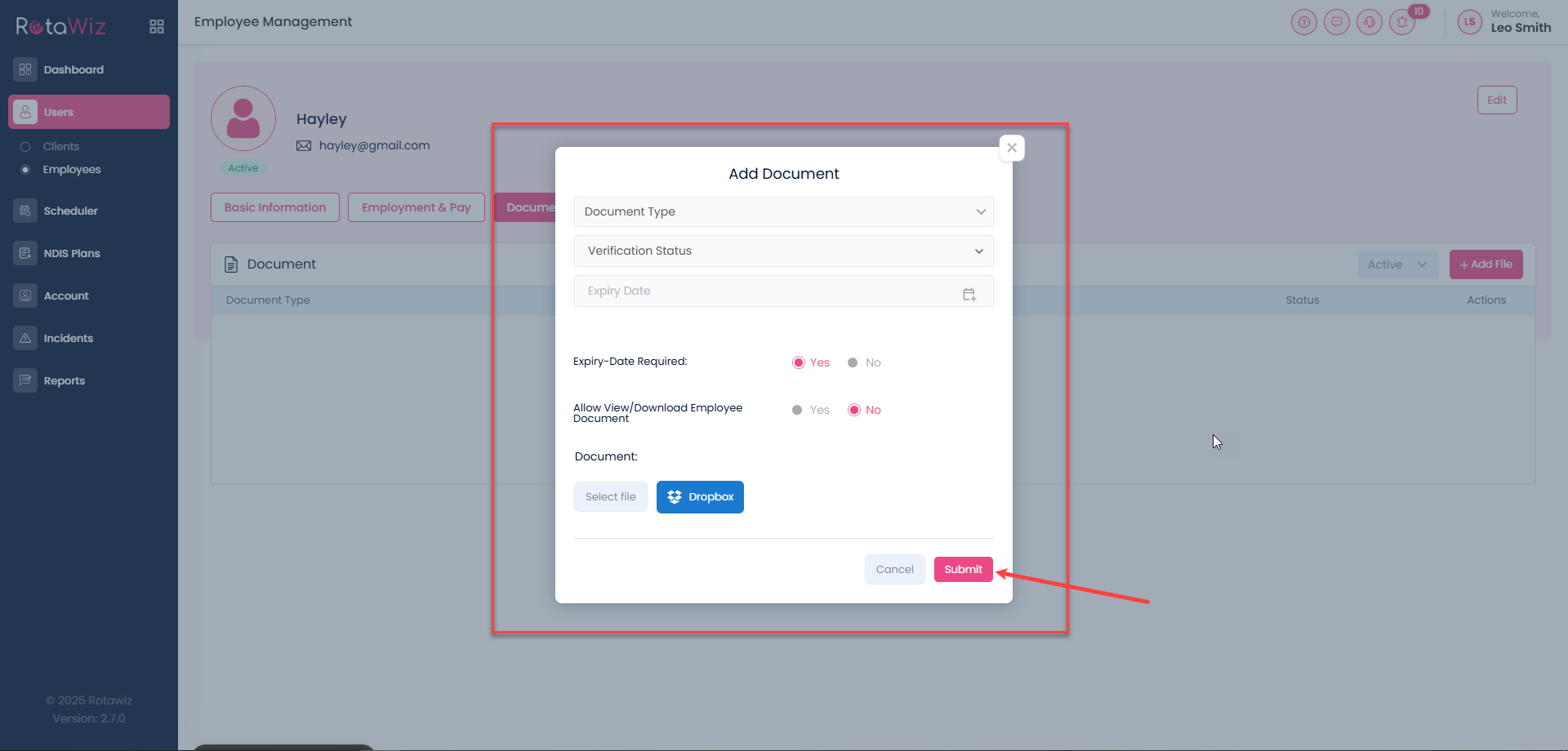
Set the expiry date (if required)
- If you select Yes for Expiry Date Required, enter the expiry date using the calendar
Upload the document
- Click Select File or choose a file from Dropbox
Save the upload
- Click Submit to attach the document to the staff profile
The document will now appear in the Documents section of the staff member’s profile

