How Can We Help You?
How to View Billing or Plan Information in RotaWiz
You can easily check your subscription details and billing information by following these steps
Access Your Subscription
- Click your profile icon in the top-right corner
- Select Subscription from the drop-down or sidebar menu
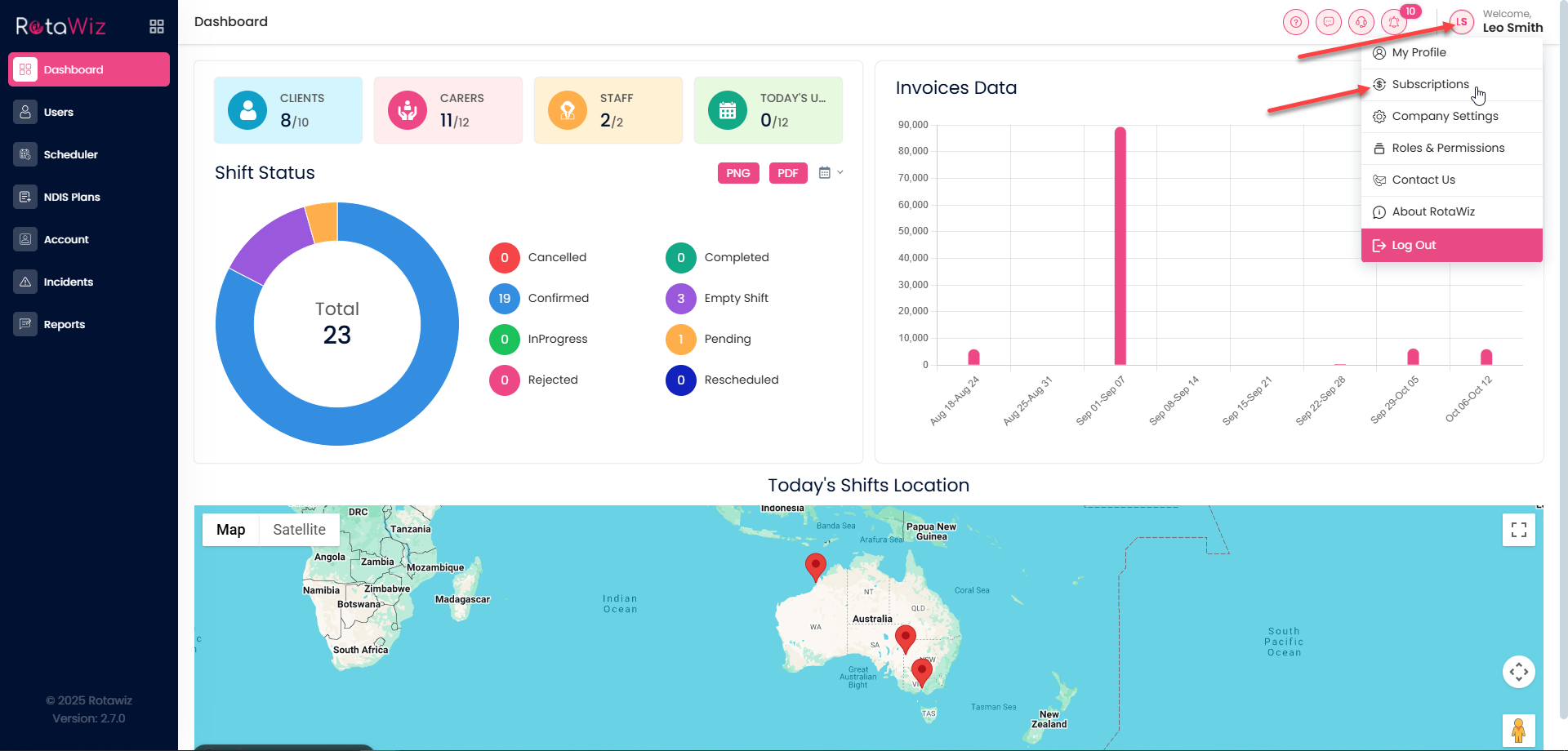
View Your Plan and Billing Details
Here, you can:
- See your current plan name
- Check your billing cycle, price per user, and next payment date
- Download invoices or view your payment history
Upgrade or change your plan, and manage payment methods
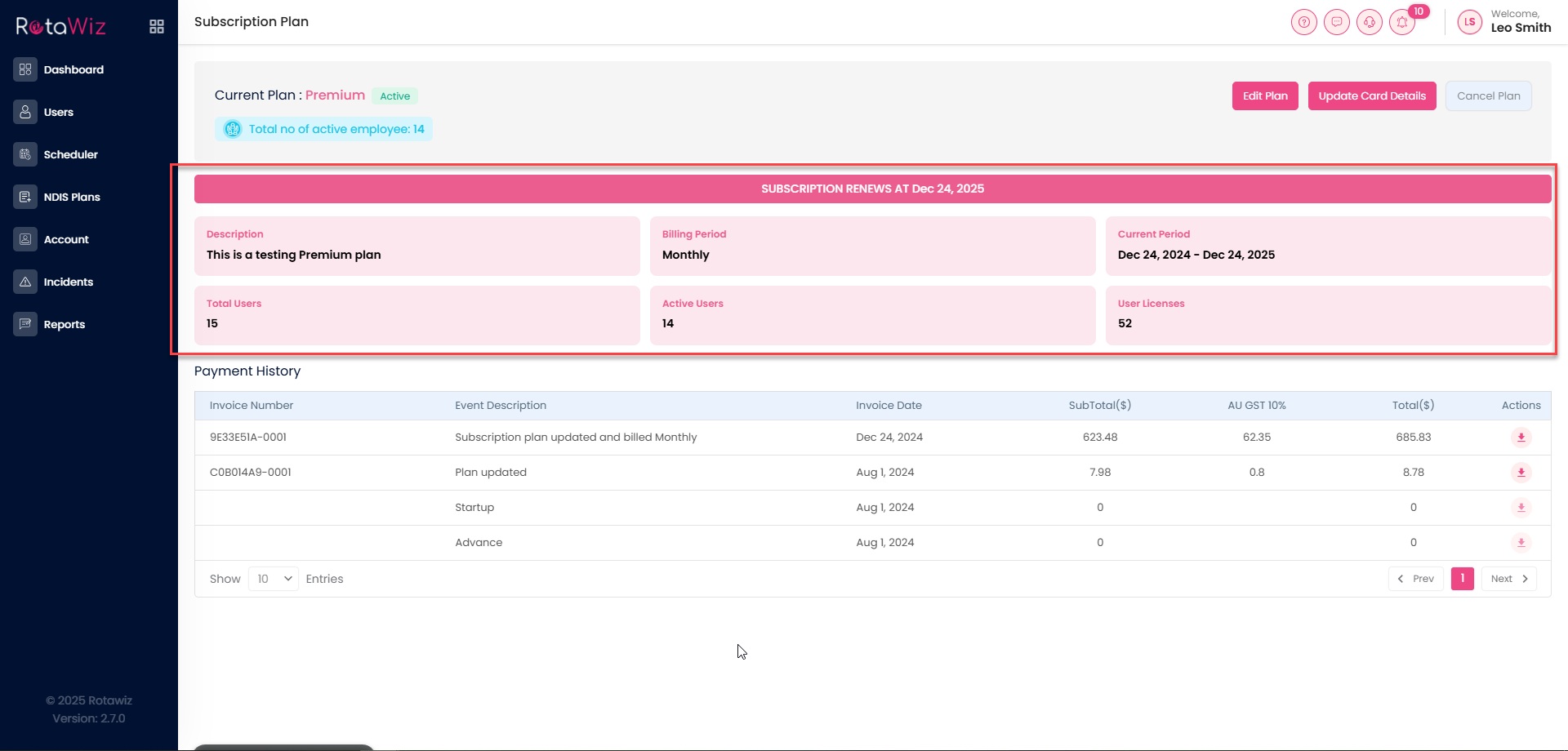
This makes it simple to keep track of your subscription and ensure all billing information is up to date

