How Can We Help You?
How to Update Your Company Info or Logo in RotaWiz
You can easily update your company information or logo in RotaWiz by following these stepsAccess Company Settings
- Click on your name at the top right-hand corner of the screen
- From the drop-down menu, select Company Setting
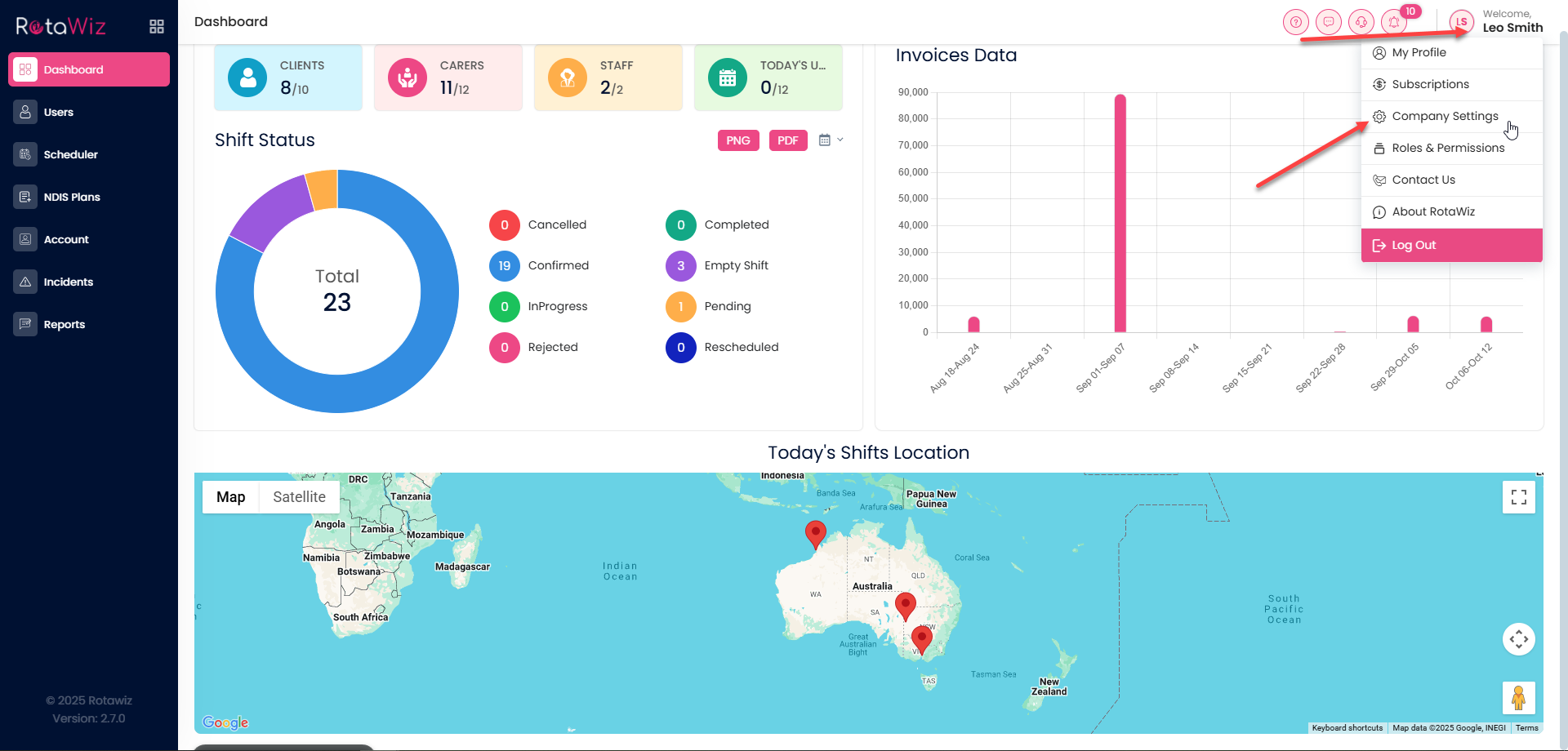
Explore the Sections
You will see four sections:
- Setting
- Questionnaire
- Invoice
- Integrations
Update Company Profile
- Click on the Settings tab
- Find the Company Profile section
Click the Edit button to make the necessary changes to your company info or logo
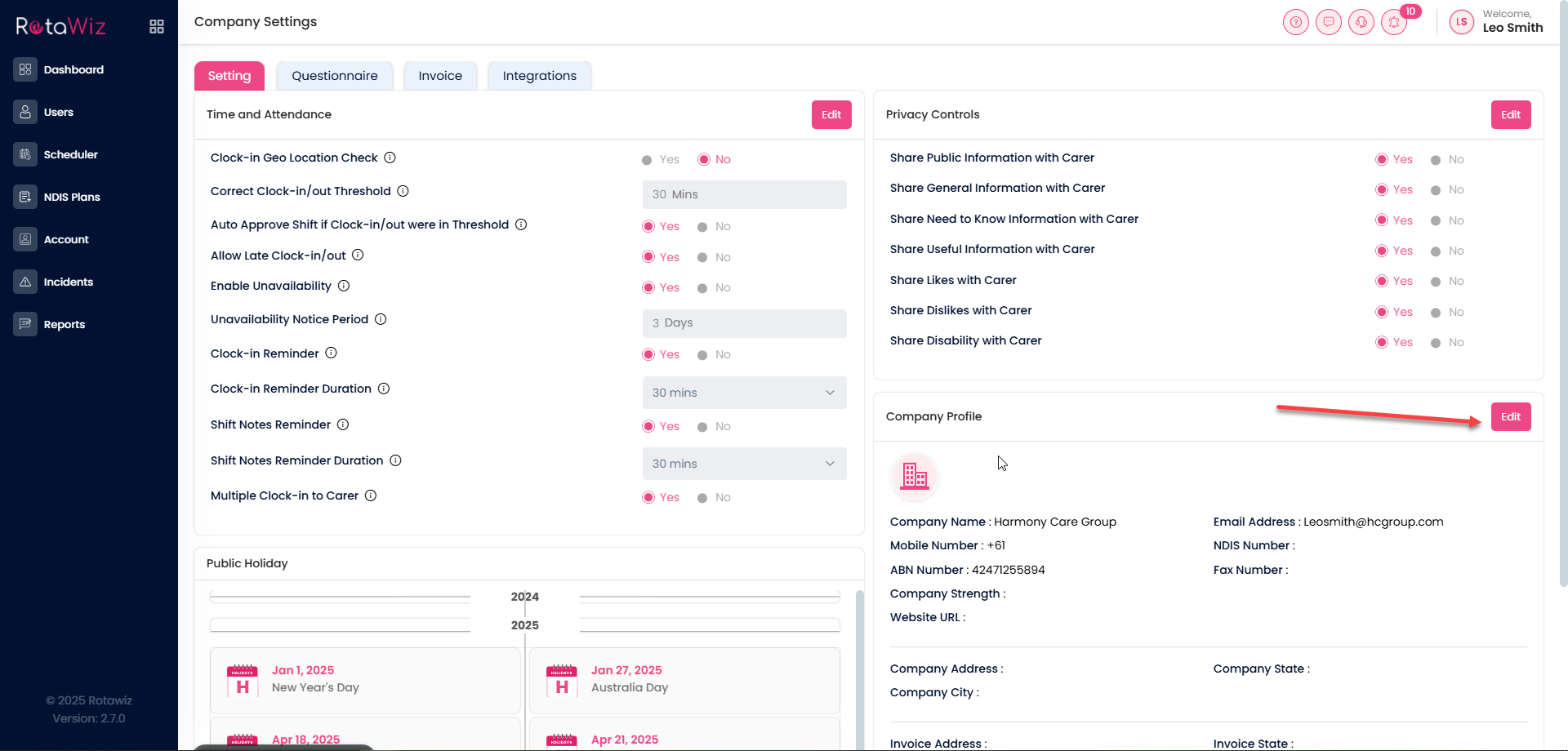
Once saved, your updates will be reflected across RotaWiz

