How Can We Help You?
How to update or change employee information
You can easily update or change an employee’s information in RotaWiz. Follow the steps below
Go to the Employees section
- From the side navigation menu, click on Employees
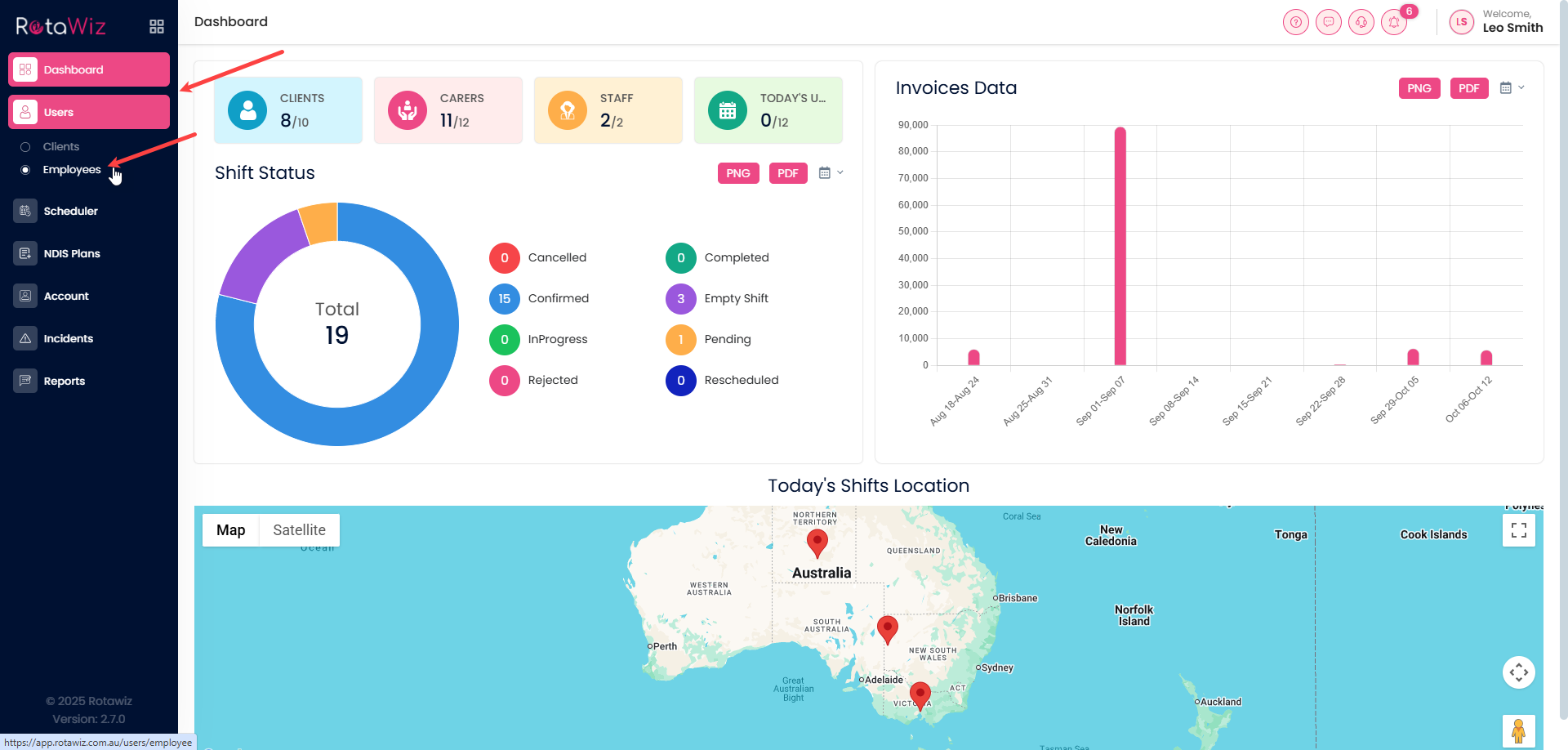
Find the employee
- Use the search bar or scroll through the list to locate the employee whose information you want to update
Edit employee details
You have two options to start editing:
- Option 1: Click the Edit button directly from the employee list
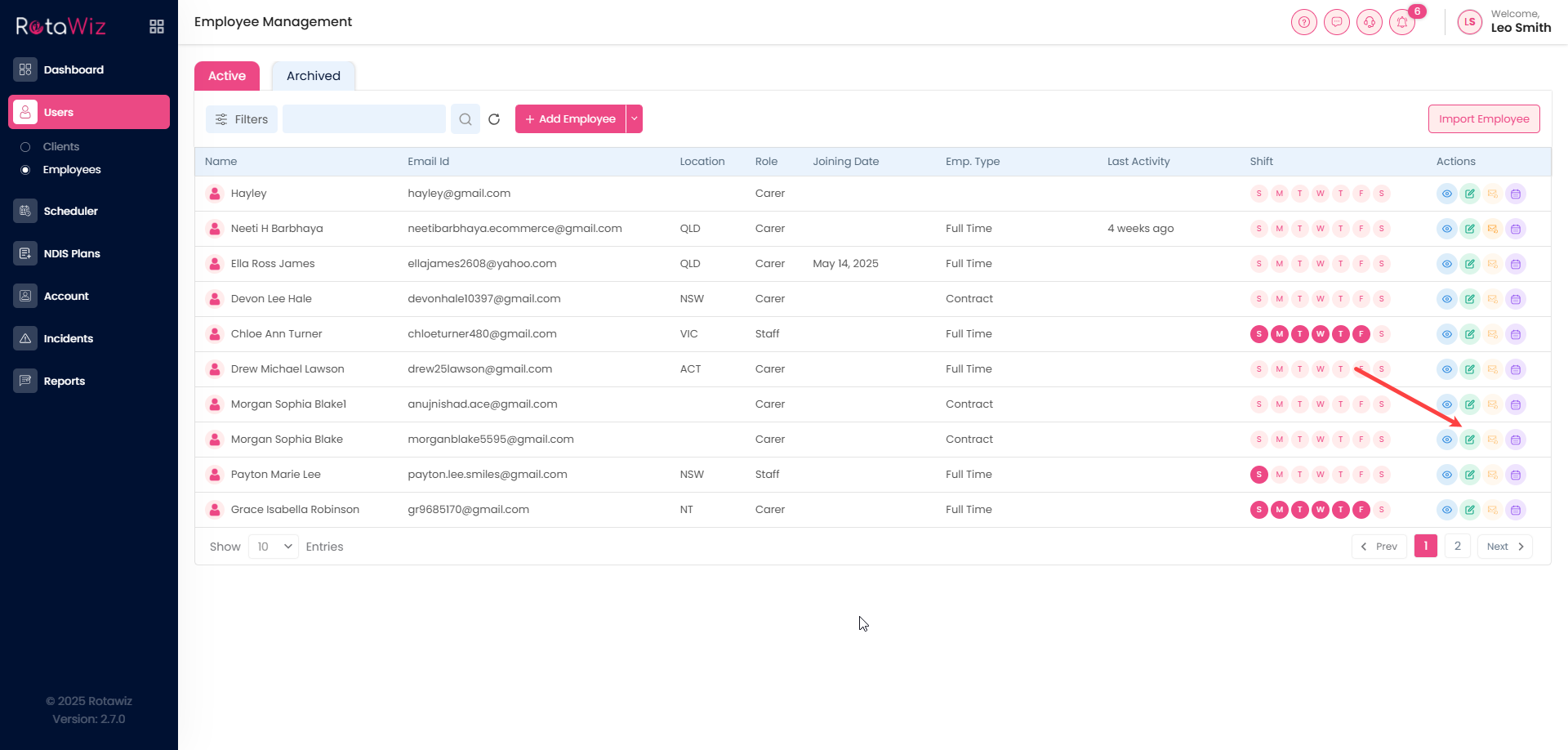
And second option is to click on the employee
- Option 2: Click on the employee’s name to open their full profile, then click the edit button
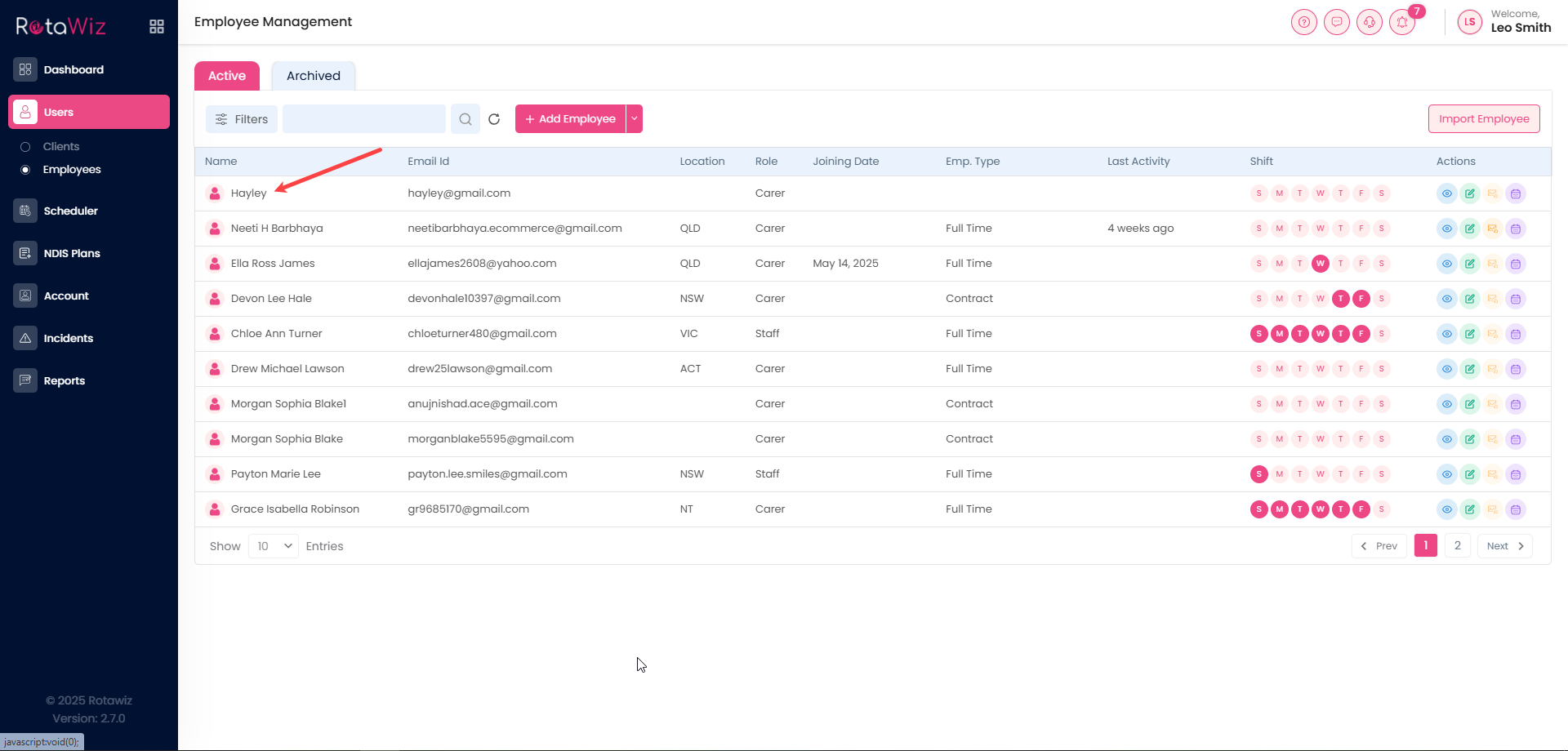
From te both ways you will come on the edit page
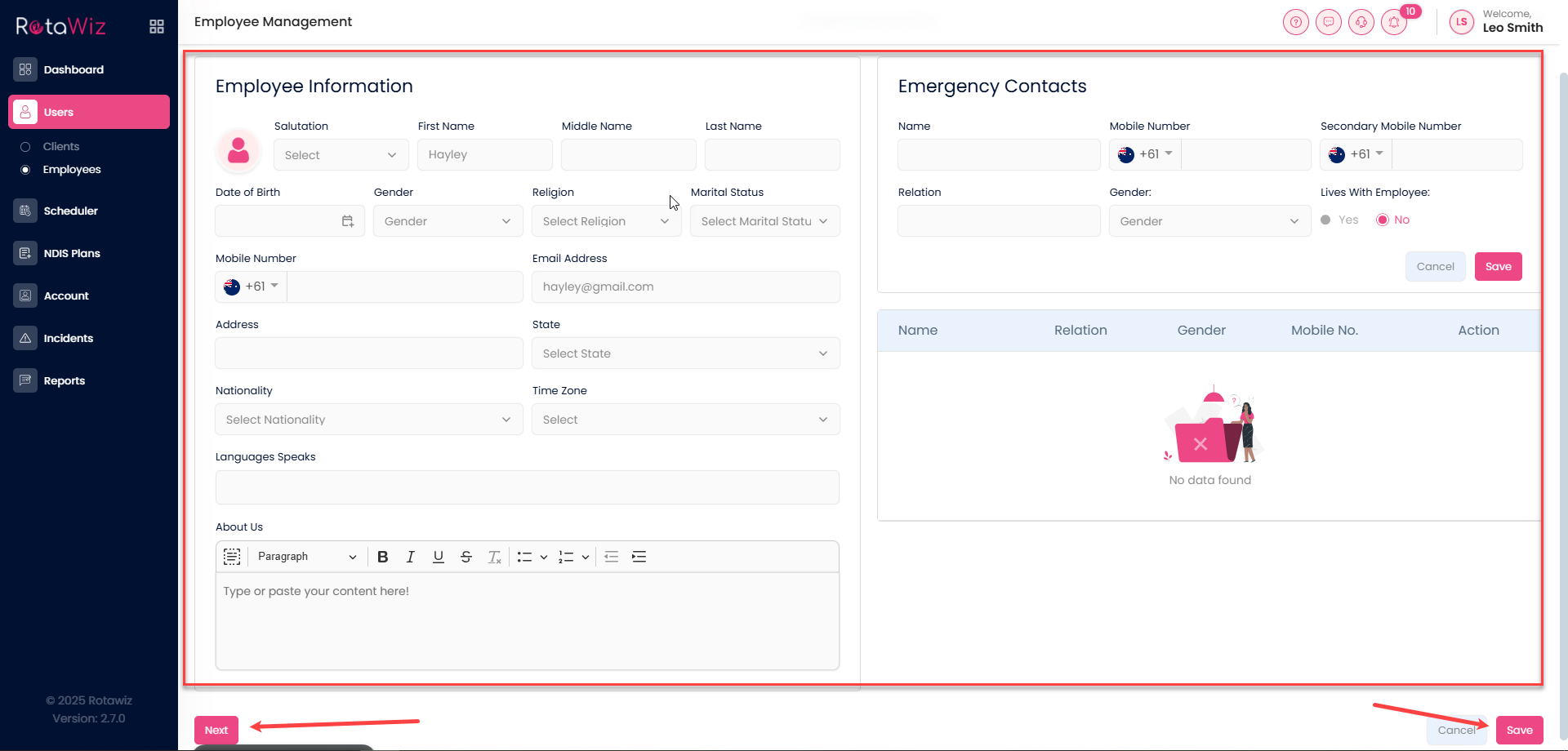
Update the necessary fields
You can edit:
- Name
- Phone number
- Employment type
- Any other editable fields
Submit the changes
Once you have made the updates, click Submit to save them
A confirmation message will appear stating that the changes have been successfully updated

