How Can We Help You?
How to Reset Your Password in RotaWiz
You can easily change your password in RotaWiz to keep your account secure. Follow these steps
Access Your Profile Settings
On the desktop dashboard, click your profile icon (your initials or photo) in the top-right corner to open the drop-down menu
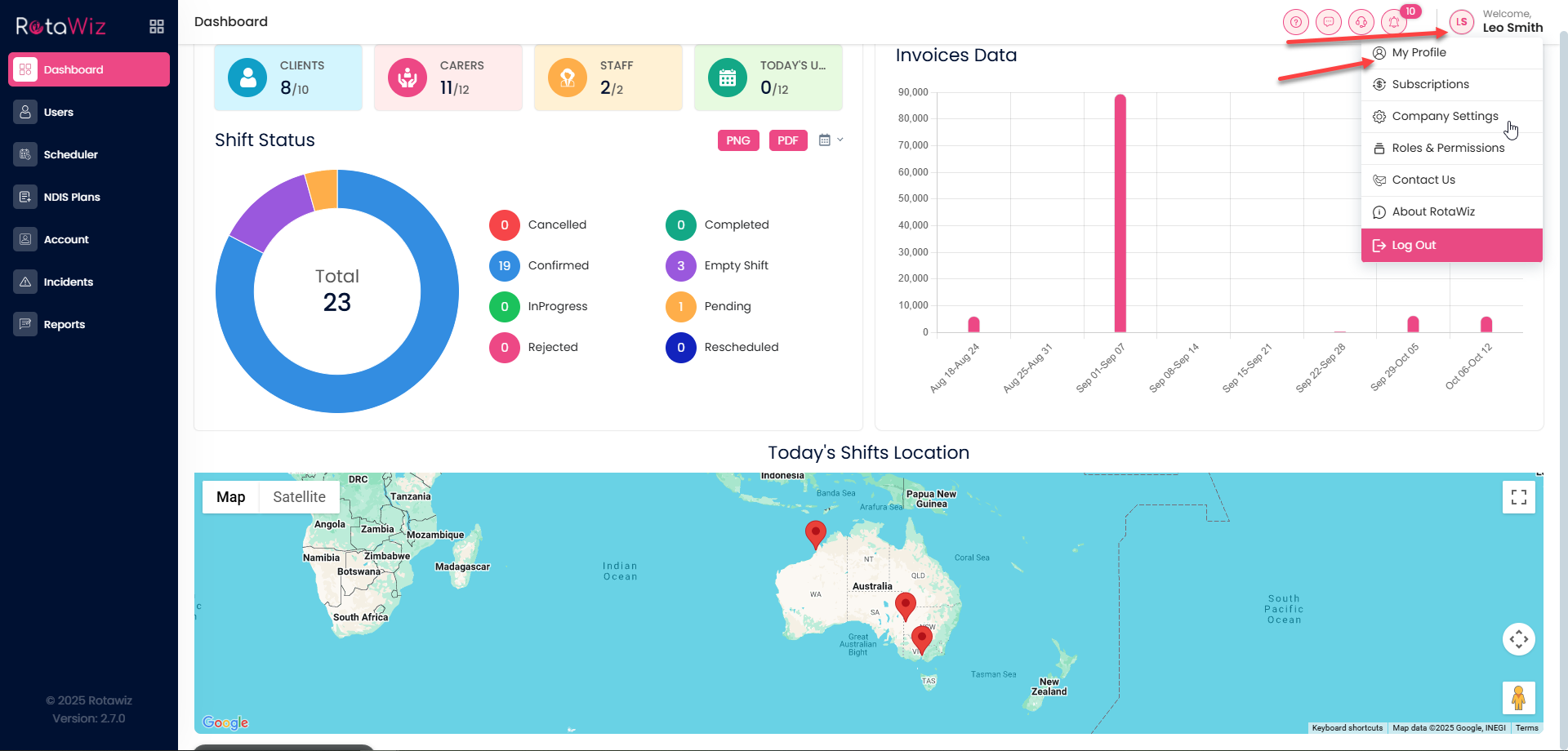
- Open My Profile
- Click on My Profile where you will find the Security tab button
- In which you will have a section of Reset Password.
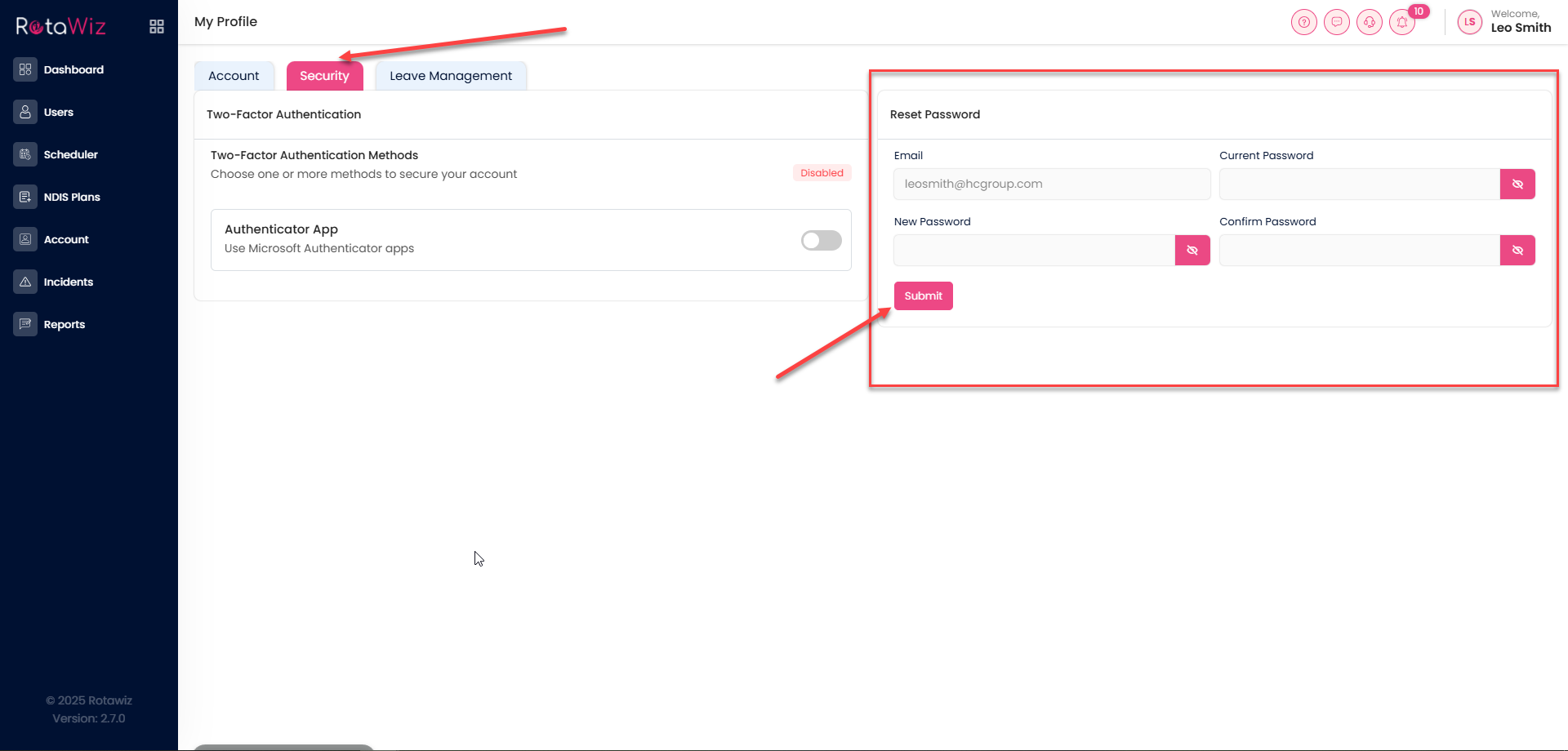
Reset Your Password
Click Reset Password and enter the following:
- Current password
- New password
- Confirm new password
Submit Changes Click Submit

- A confirmation message will appear, for example: “Your password has been updated.”
- You can now log in next time using your new password

