How Can We Help You?
How to quickly add a new client
Adding a new client in RotaWiz is straightforward and only takes a few moments. Follow the steps below to get started
- Open the Clients section From the side navigation menu, go to Users and select Clients
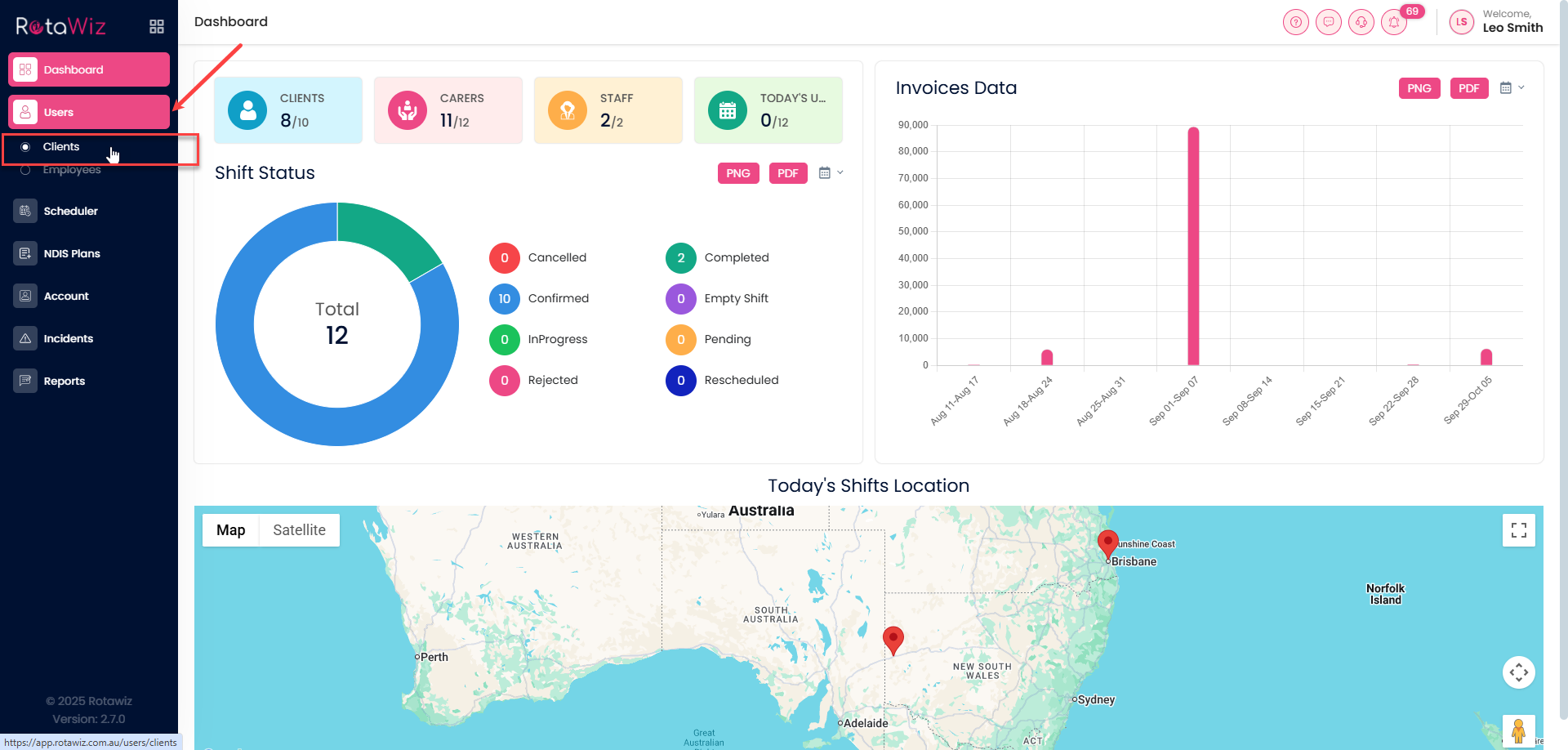
Choose Add Client
- In the top right corner, click on Add Quickly to begin creating the client profile
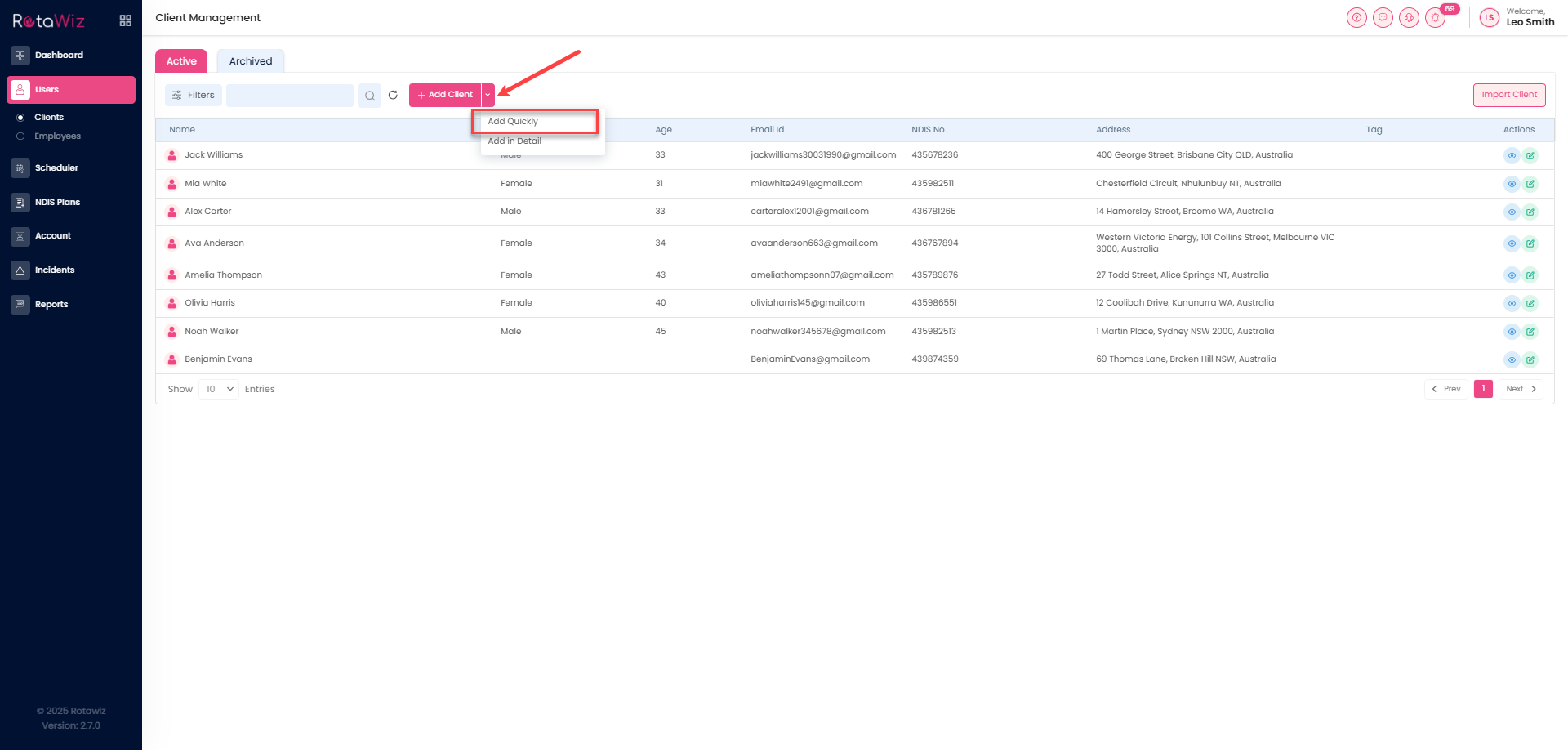
Enter the client’s details
- Fill in the key information so their profile is complete
- Full name
- Email address
- Phone number
- Fund type
- State
- NDIS number
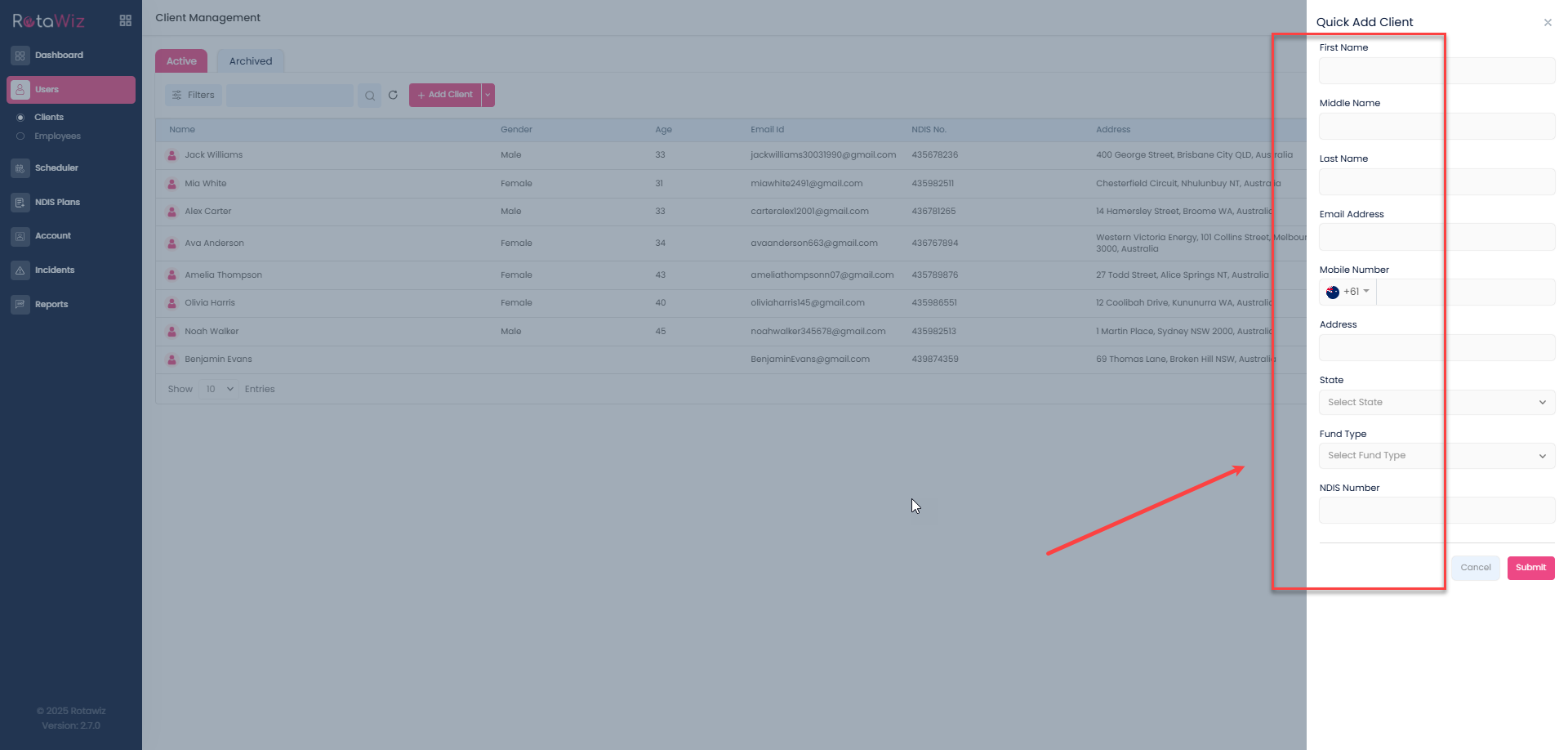
- If you don’t have all the details right now, that’s okay. You can update the client’s profile later whenever you need to add the details.
- Once the information has been added, click Submit to finish
- The client will now appear in your Active Clients list and be ready for you to manage in RotaWiz

