How Can We Help You?
How to Create an Open Shift
You can create an open shift in RotaWiz to give selected employees the option to accept it. Follow these steps
Go to the Scheduler section
From the side navigation menu, click on Scheduler

Open the Shift tab
In the Shift tab, you will see two options:
- Add Quickly
- Add in Detail
To create an open shift, click on Add in Detail

Fill in the shift details
Enter all necessary information for the shift, including:
- Employee
- Client
Enable Open Shift
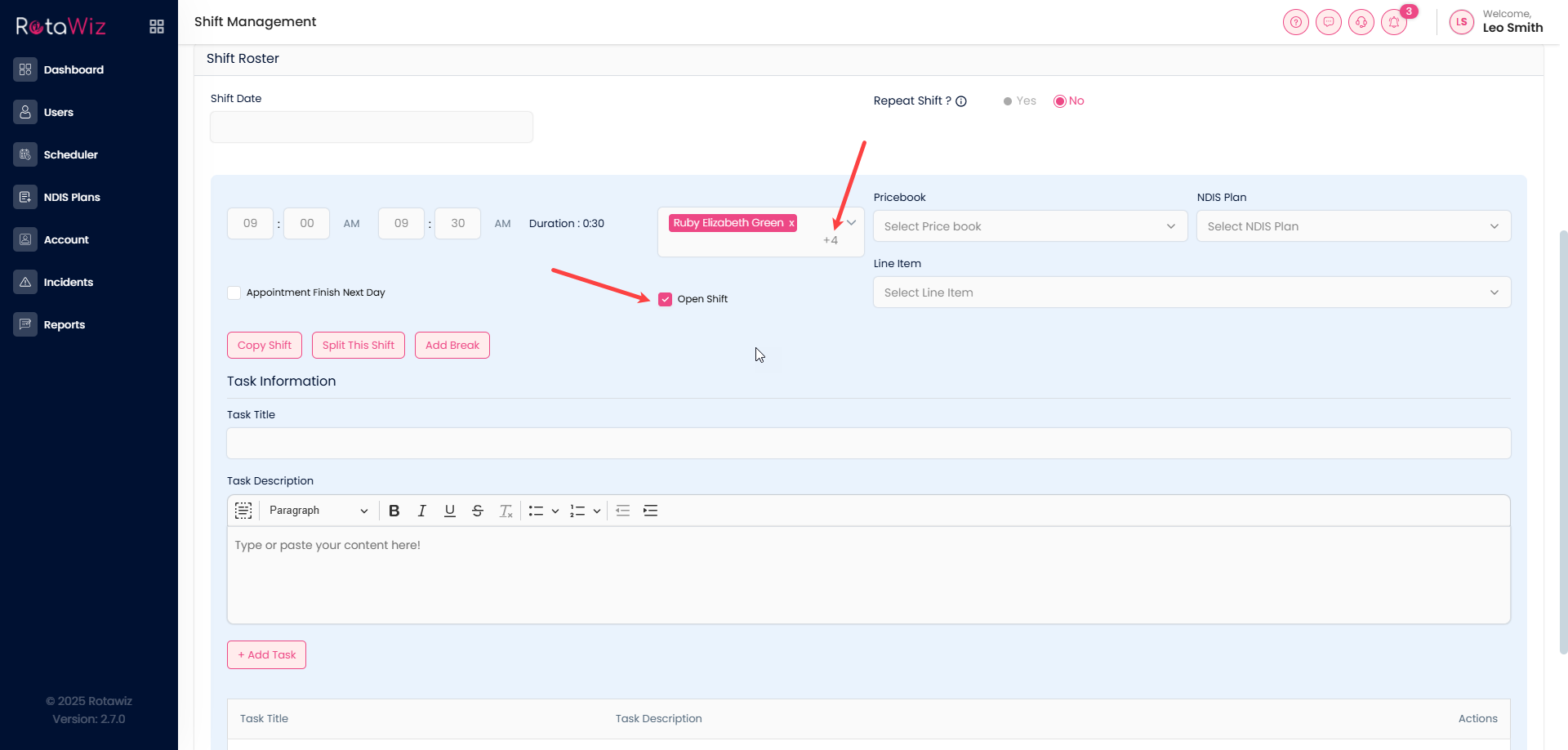
- Tick the box labeled Open Shift and select the employees you want to notify
- Those employees will receive a notification about the open shift.
- Once an employee accepts the shift, it will automatically be removed from the other employees’ notifications
This makes it easy to offer shifts to multiple employees while keeping the scheduling process smooth and organised

