How Can We Help You?
How to Create a Task in a Shift
You can add tasks to a shift in RotaWiz to keep everything organised and clear. Follow these steps
Go to the Scheduler section
From the side navigation menu, click on Scheduler

Open the Shift tab
In the Shift tab, you will see two options:
- Add Quickly
- Add in Detail
To add a task, click on Add in Detail

Fill in the shift details
Enter all necessary information for the shift, including:
- Employee
- Client
Add the task
Click on the Add Task button and enter the task details
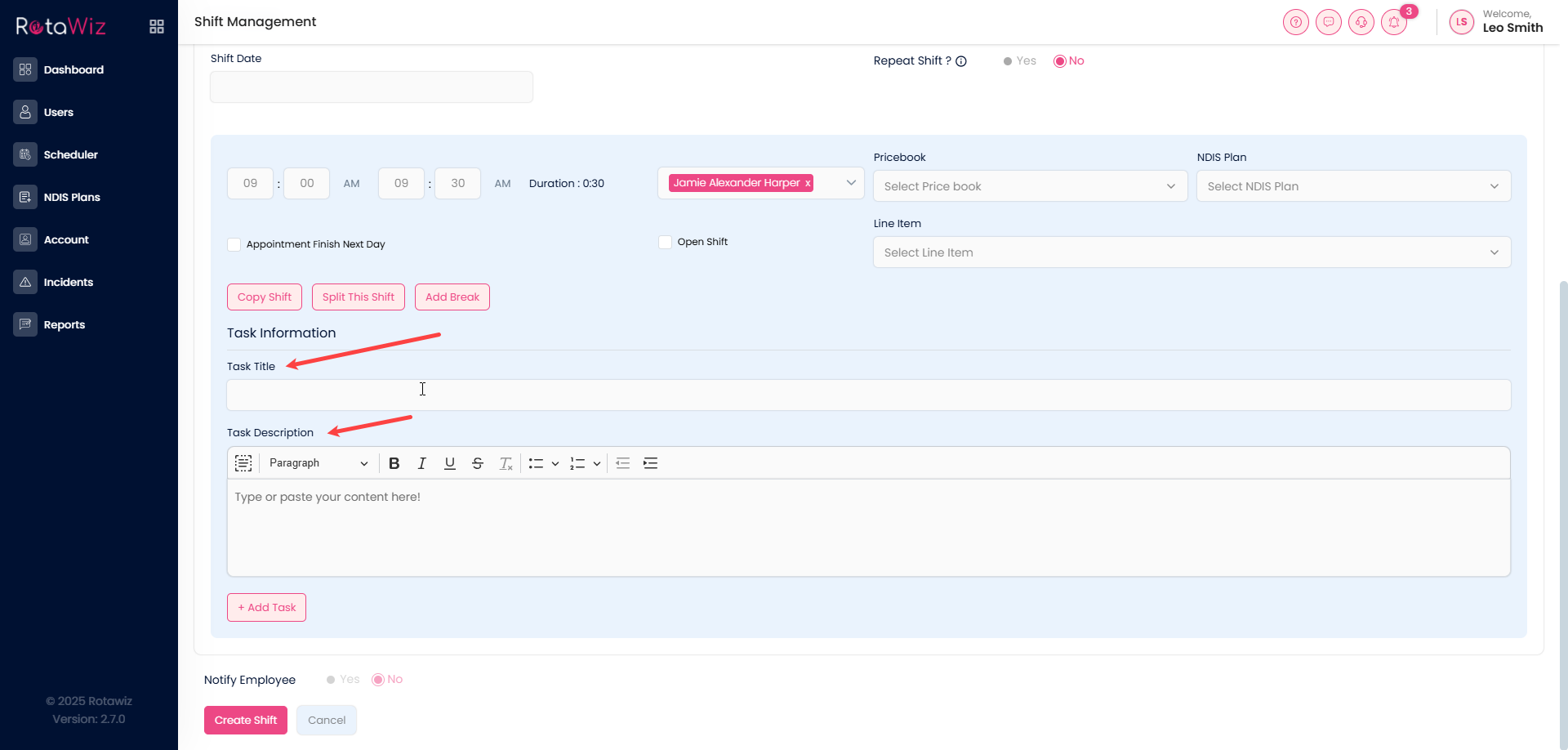
The task will then appear in the shift’s Tasks section
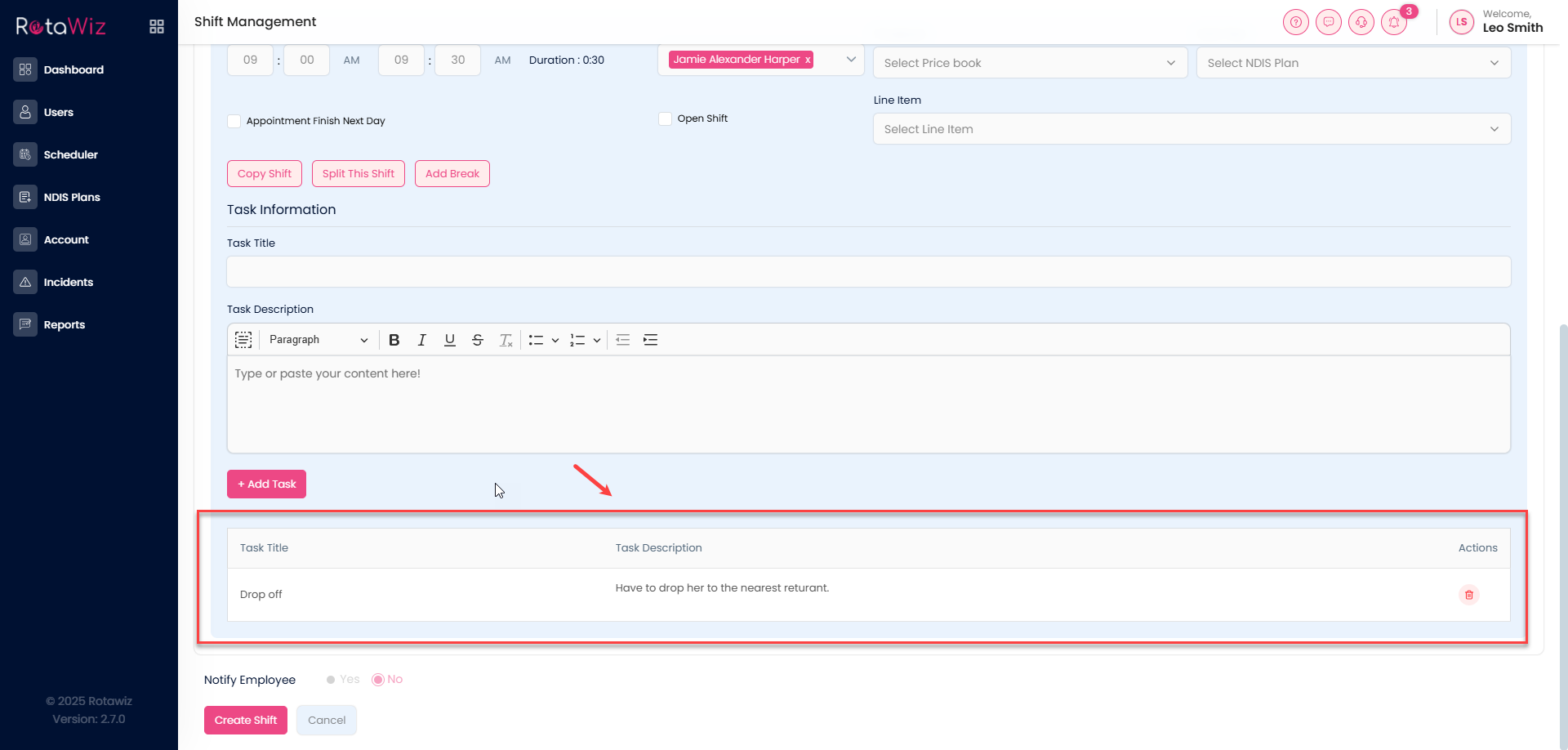
This helps staff know exactly what needs to be done during their shift

