How Can We Help You?
How to Create a Split Shift
You can create a split shift in RotaWiz by following these steps
Go to the Scheduler section
From the side navigation menu, click on Scheduler

Open the Shift tab
In the Shift tab, you will see two options:
- Add Quickly
- Add in Detail
To create a split shift, click on Add in Detail

Enable the split shift option
In the shift details section, find and click the Split Shift button
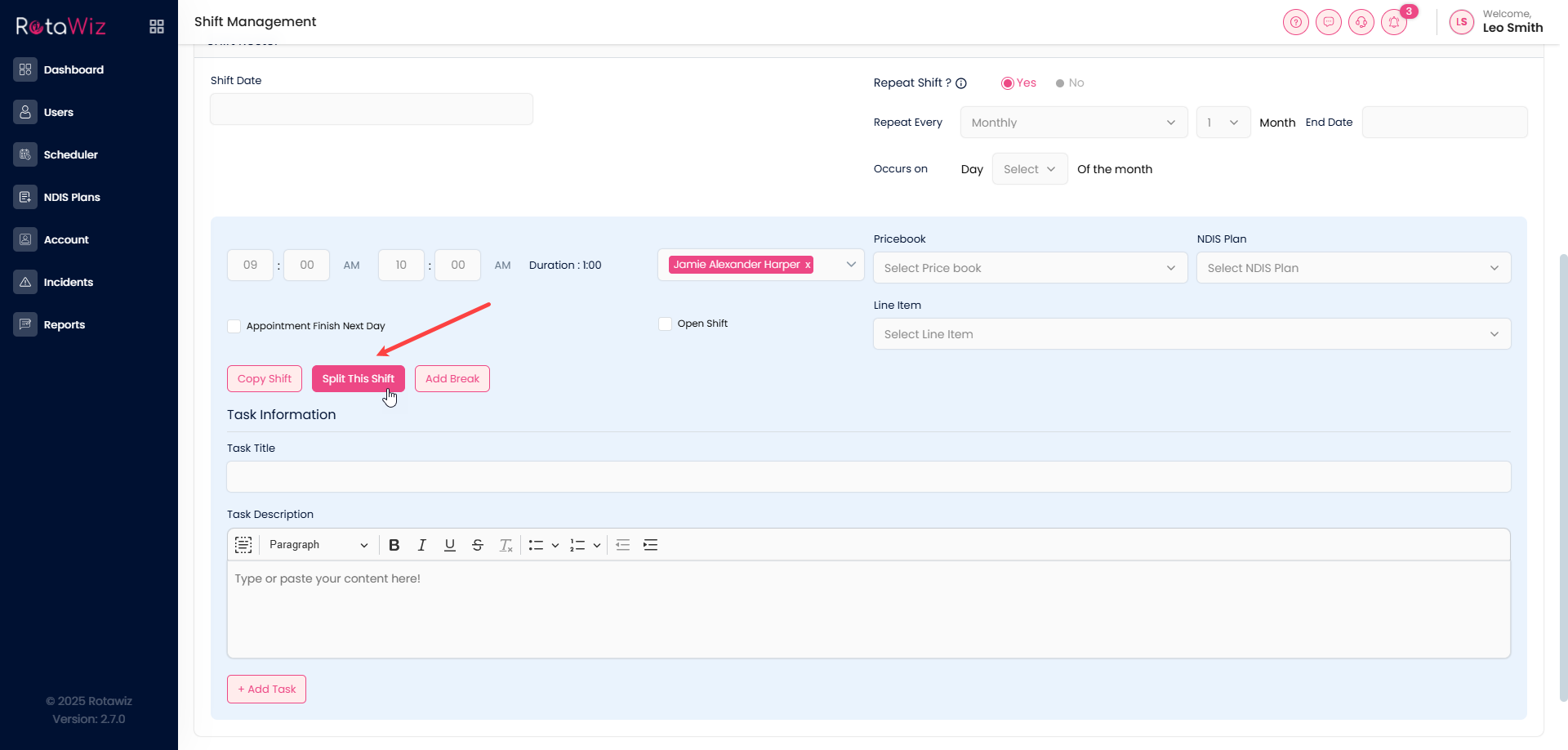
Adjust the shift times
After clicking, you can split the shift into multiple time blocks as needed
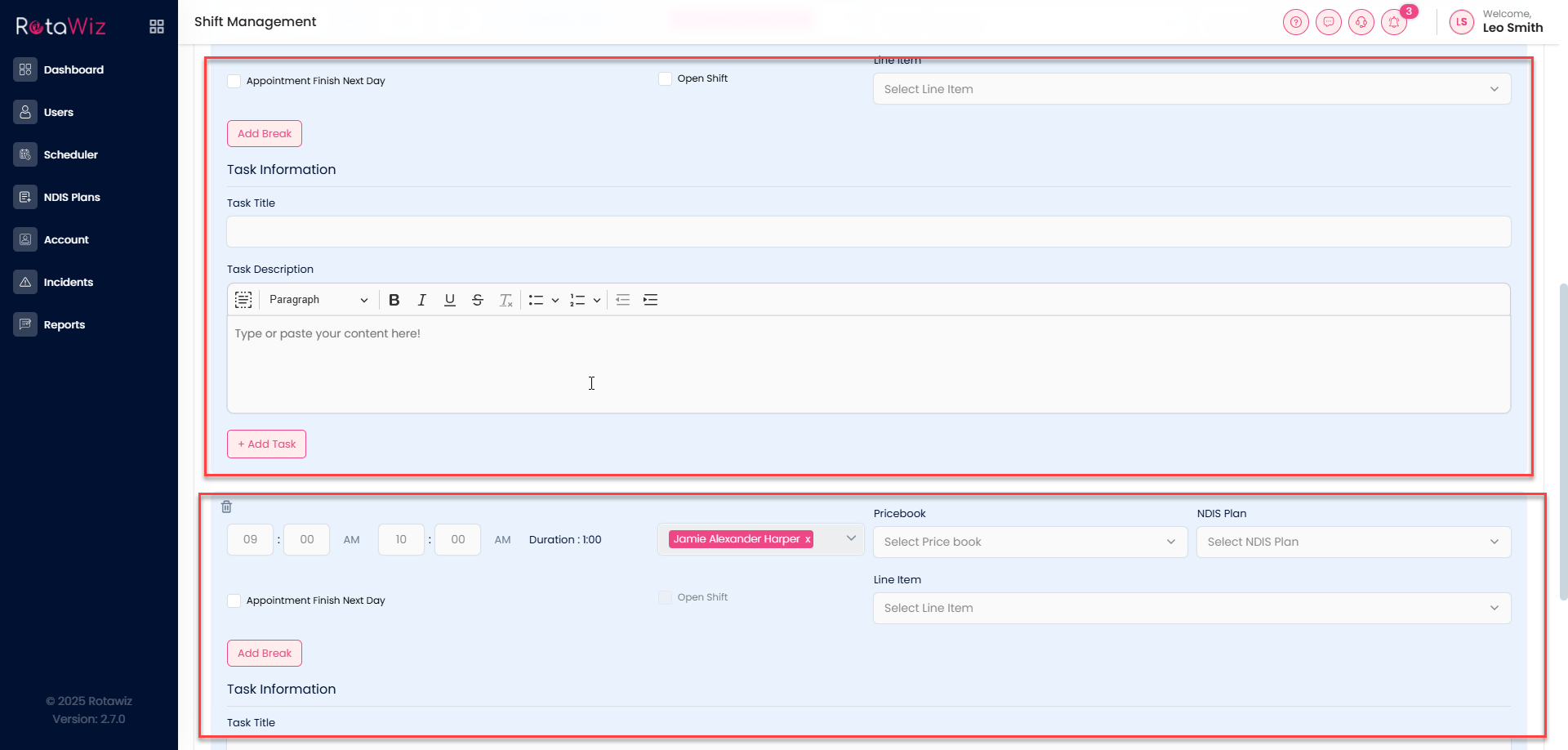
This allows you to schedule shifts in separate segments, making rostering more flexible for both staff and clients

