How Can We Help You?
How to create a publish shift
Want to create and publish a shift straight away? Here’s how you can do it:
Go to the Scheduler section from the side panel.

Click the plus (+) button and select “Add Quickly.”

A panel will appear where you can fill in all the required shift details.

Once you’ve entered the details, click on the Publish Shift option.

If you’d like to notify the employee, click Yes when prompted.

Then, click Submit, and your shift will be published instantly.
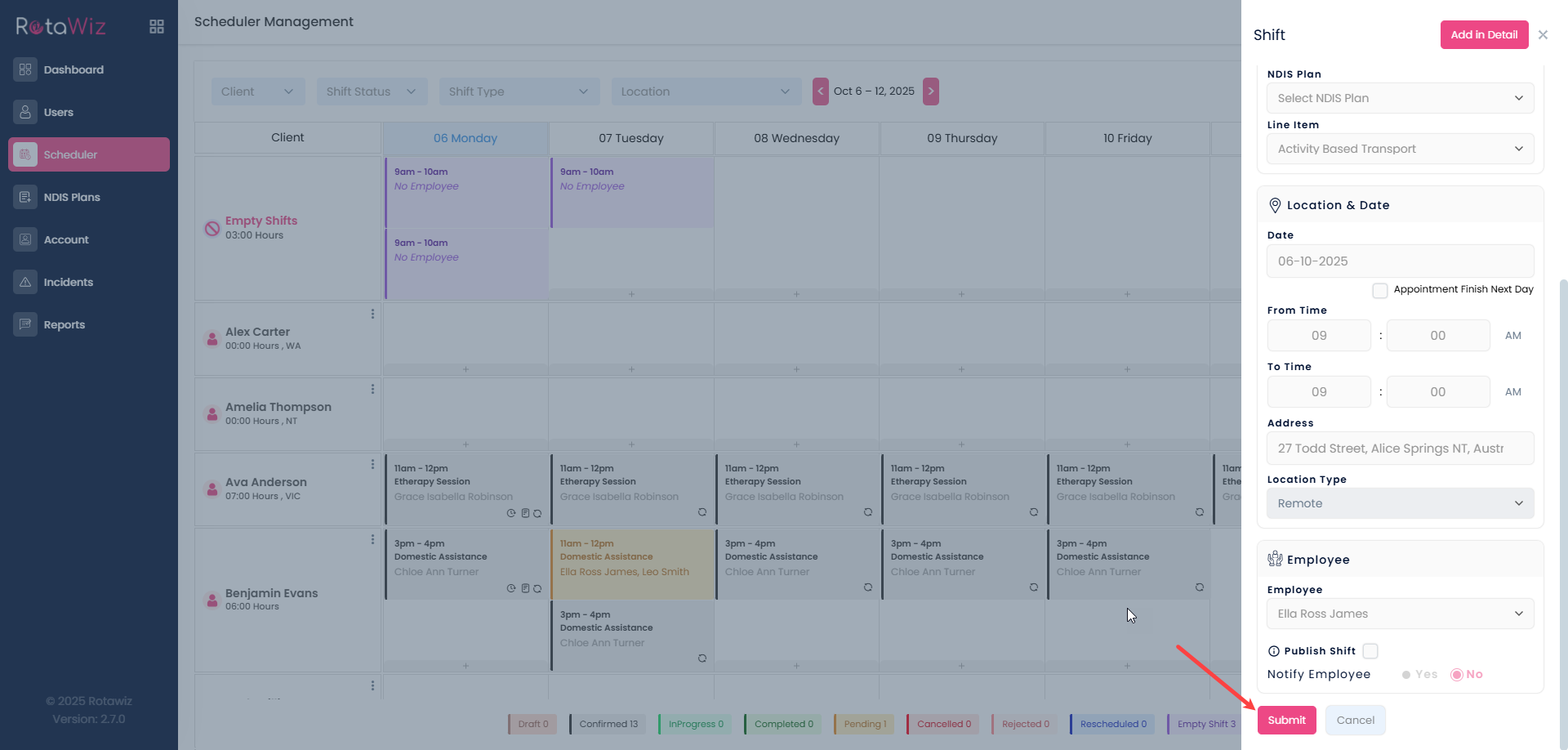
The published shift will now appear in your Scheduler Calendar.

And you’re done! Your shift is now live and ready for your team to see.

