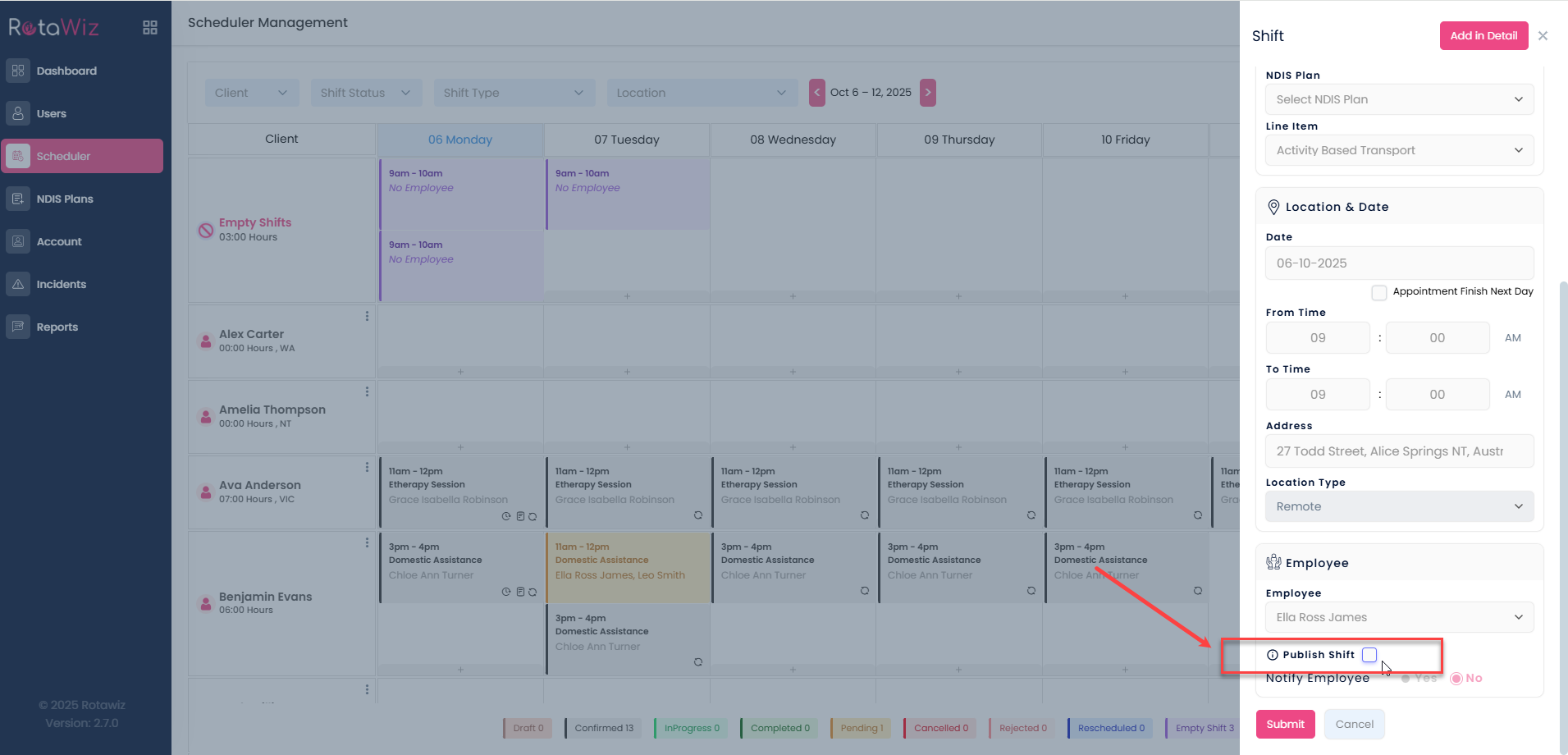How Can We Help You?
How to Create a Draft Shift
In RotaWiz, every shift you create is considered a draft shift by default. A shift only becomes published if you directly select the Publish option while creating it.
- When creating a shift, you’ll see the Publish option
- If you don’t select Publish, the shift will remain as a draft
- Draft shifts can be reviewed and updated before being made live
This allows admins to prepare shifts in advance and make changes before they are visible to staff