How Can We Help You?
How do I update My Profile details like Phone number or Name
You can easily update your personal information in RotaWiz by following these steps
Access Your Profile
- Click your name in the top-right corner of the screen
- Select My Profile from the dropdown menu
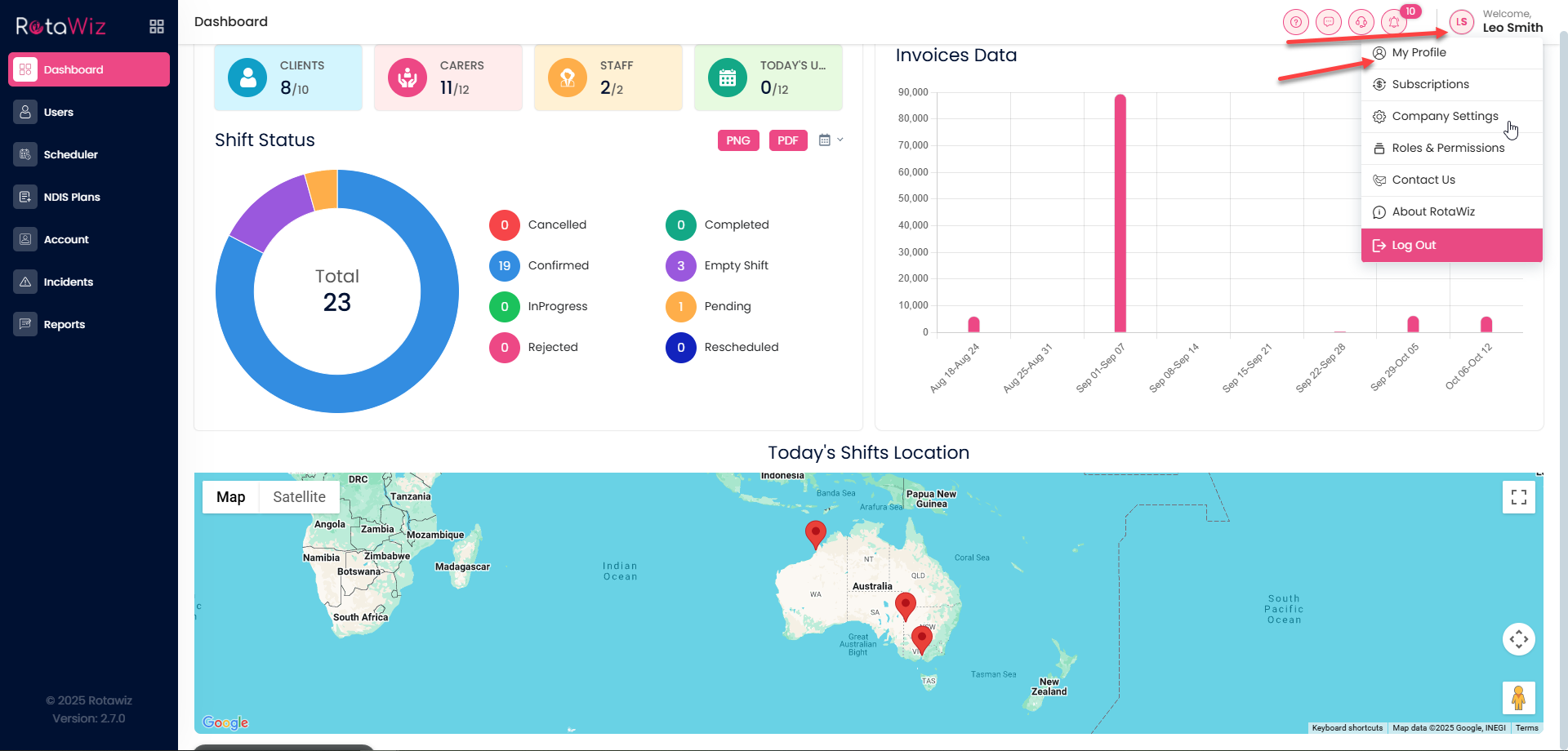
View and Edit Your Details
- Your profile details will be displayed, where you can view and edit your information
Update Your Information
- To change your phone number, email address, name, or other details like address, state, or city, click the Edit button

- Make the necessary changes and save your updates
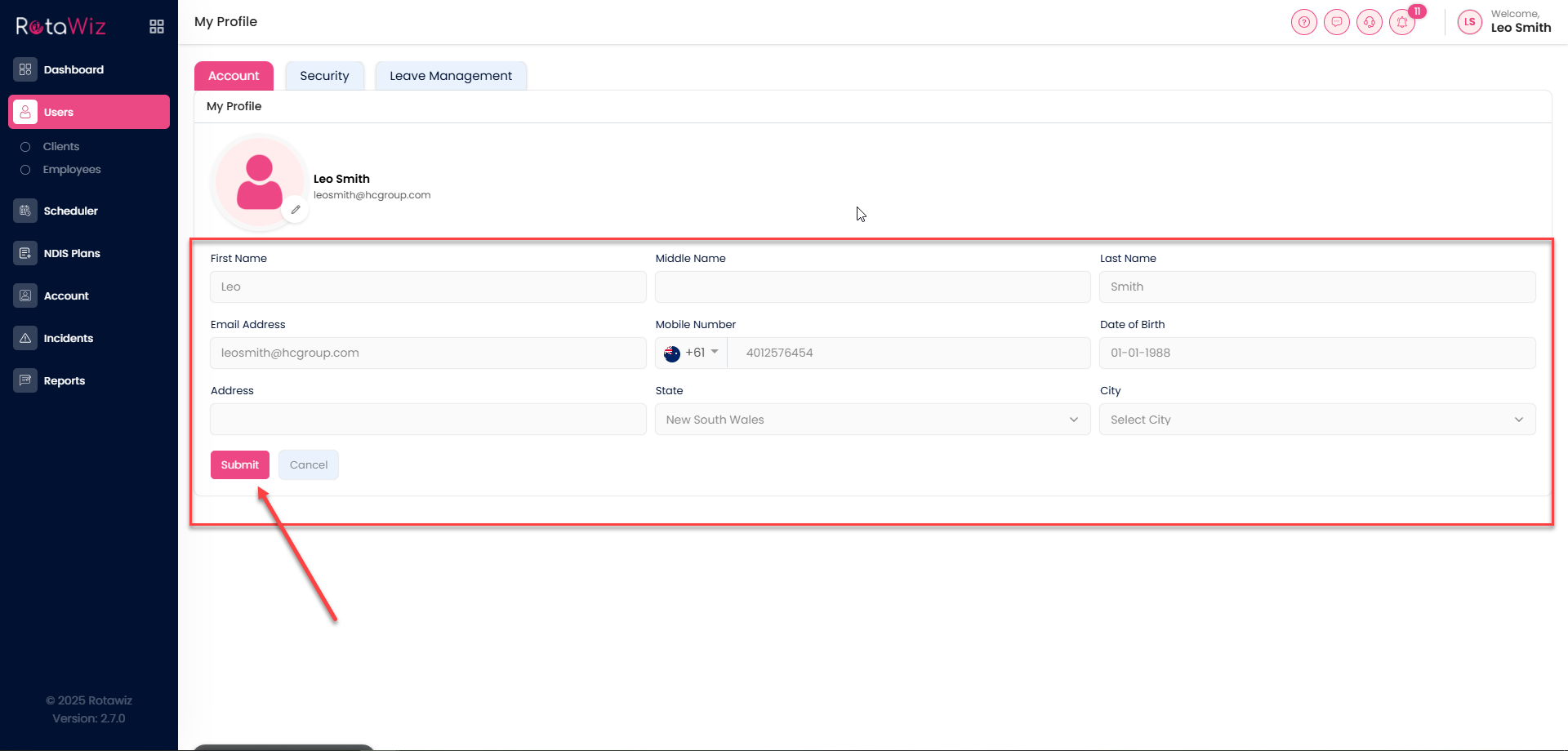
Your profile will now reflect the updated information, keeping your account current and accurate

