How Can We Help You?
How do I update a client’s profile
You can easily make changes to a client’s profile whenever needed. Follow the steps below
Go to the Clients section
- From the side navigation menu, select Users, then click on Clients
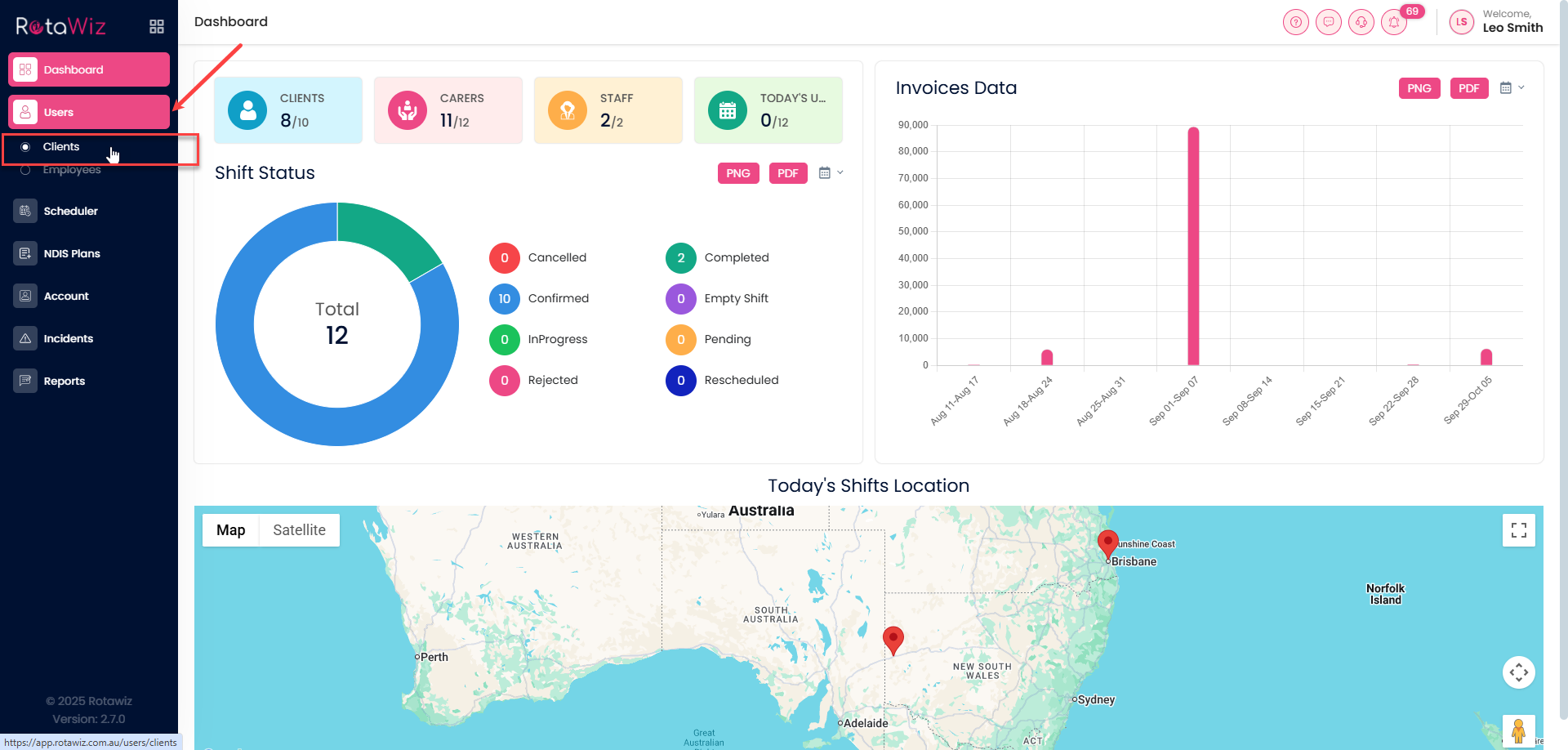
Open the edit option
- Locate the client you wish to update and click on the Edit icon
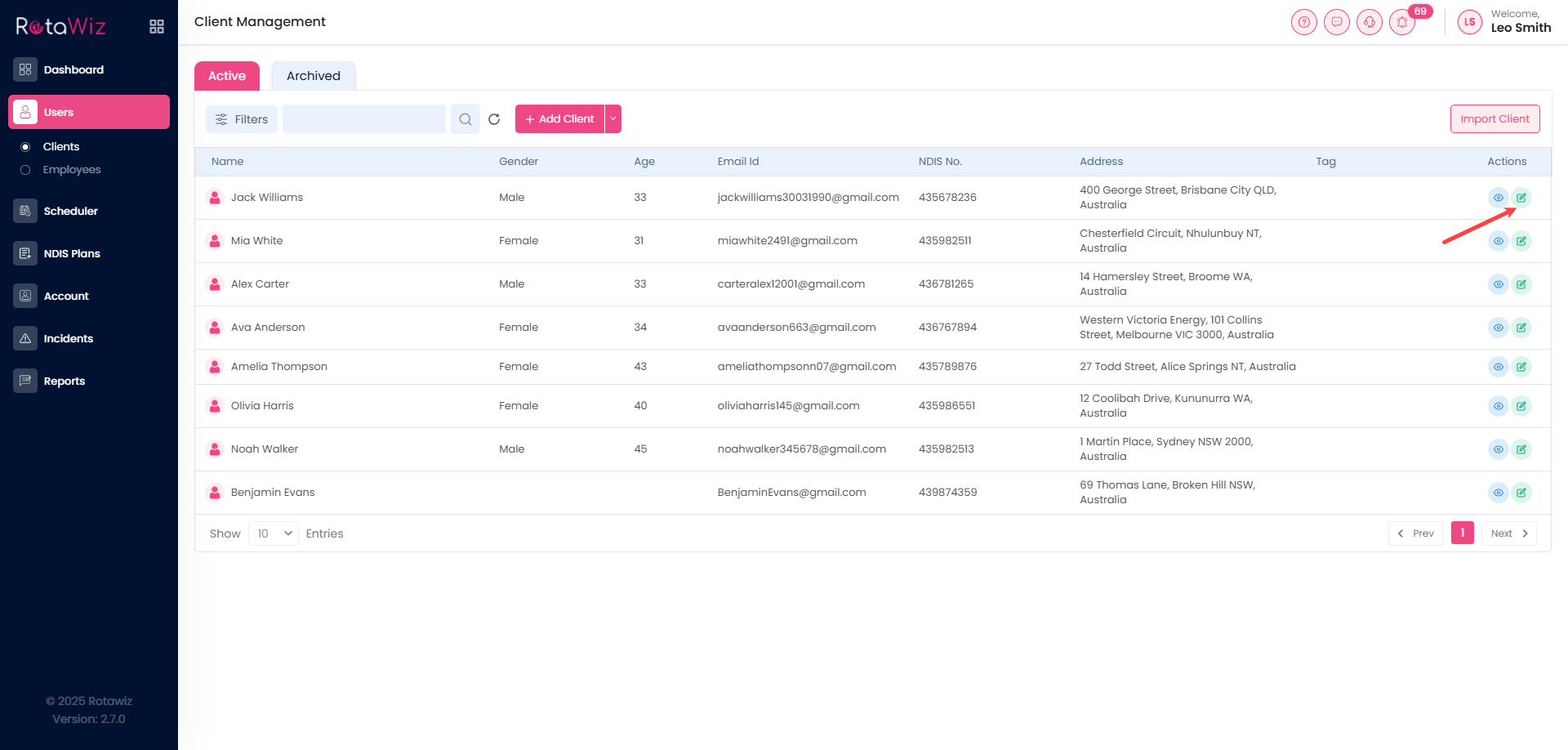
Update the details
- The client’s profile will open, allowing you to review and update the information as required
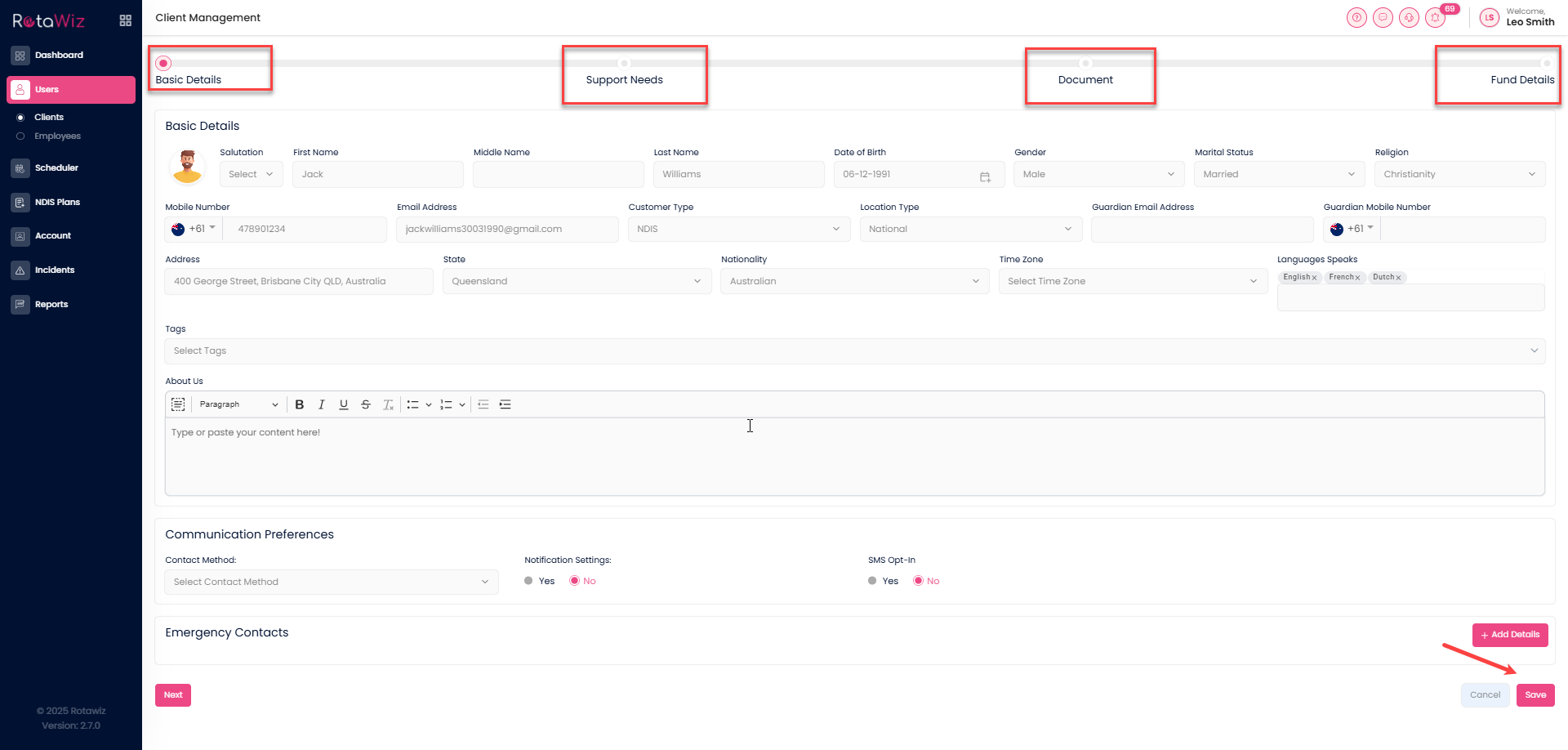
Save your changes
- Once you have made the updates, save the profile to apply the changes

