How Can We Help You?
How do I add shift notes or comments
Steps to Add Shift Notes or Comments
To Add Notes Before the Shift (Admins/Coordinators)
Go to the Scheduler section
Navigate to the scheduler from the Side Navigation Menu.

Open the shift you want to edit

Use filters to find the scheduled shift, then click on it to open the shift full view.
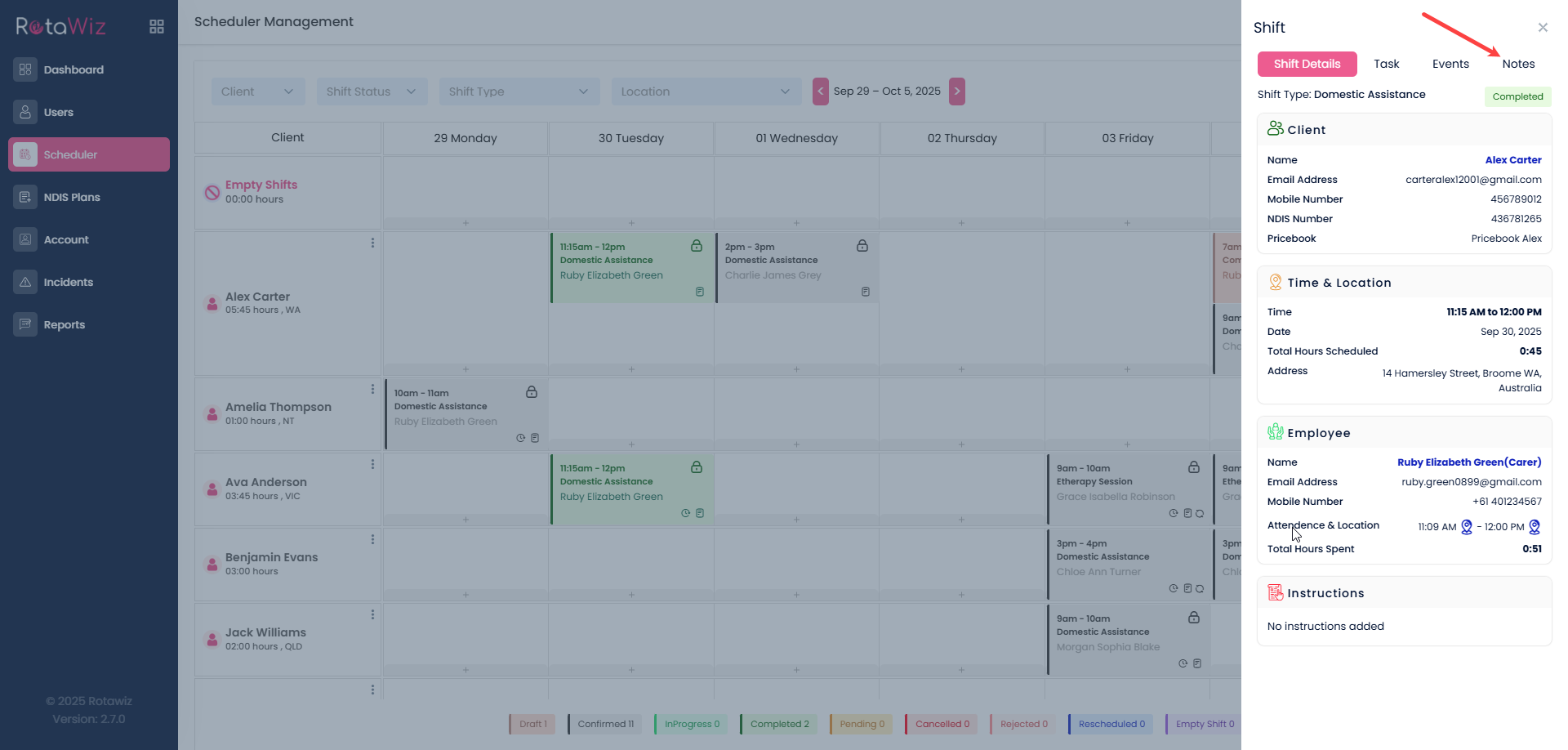
Locate the “Notes” field
Look for a section labeled “Add Notes.”
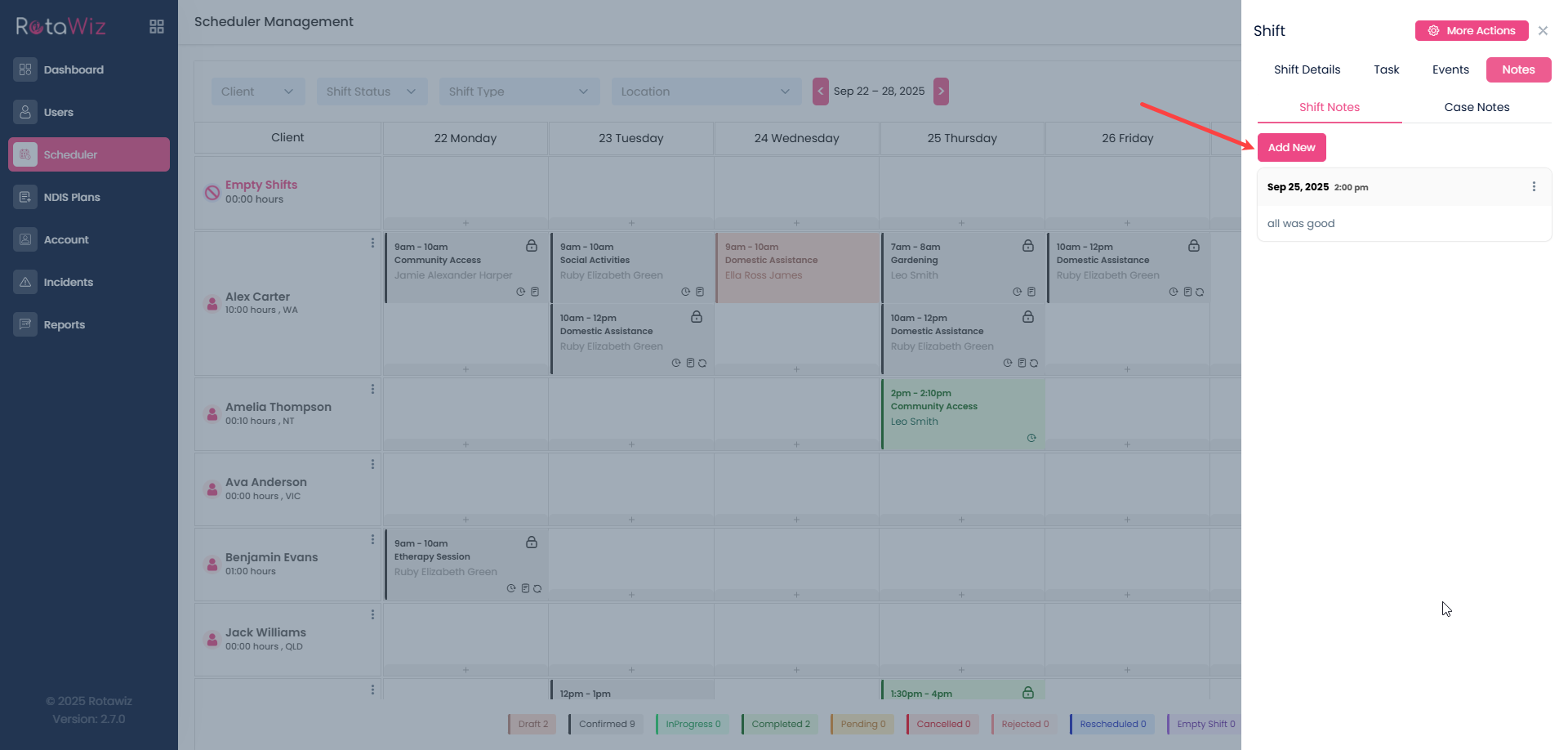
Click on the add notes tab and you will see the notes screen
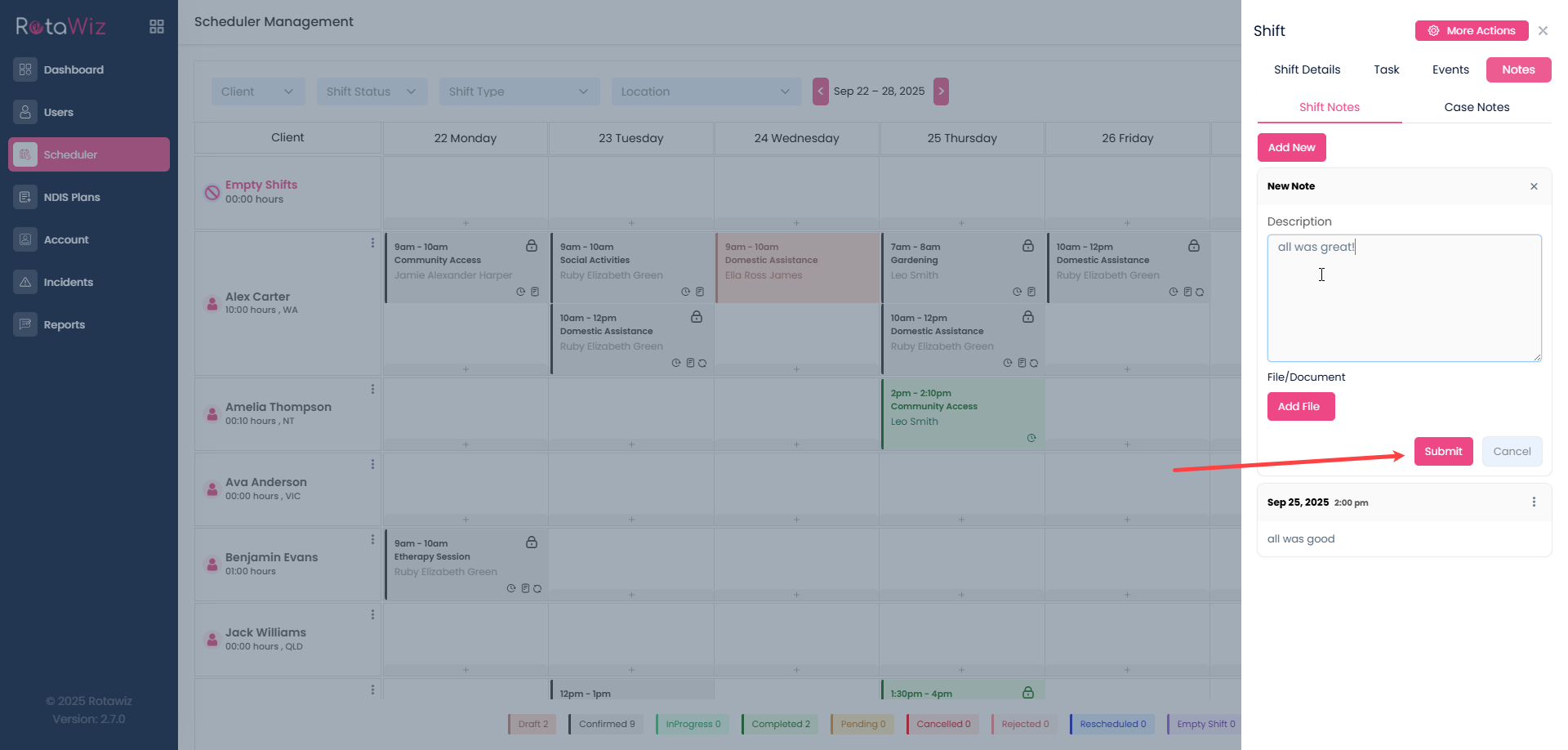
Type your notes
Add relevant instructions, reminders, or background information for the assigned staff.
Save the shift
Click “Save” to ensure your notes are saved.

