How Can We Help You?
How do I add a new question to the shift notes form
Yes! You can easily add a new question to the Shift Notes form by following these steps:
Access Company Settings
- Click your profile icon in the top right-hand corner of the screen
- From the drop-down menu, select Company Setting
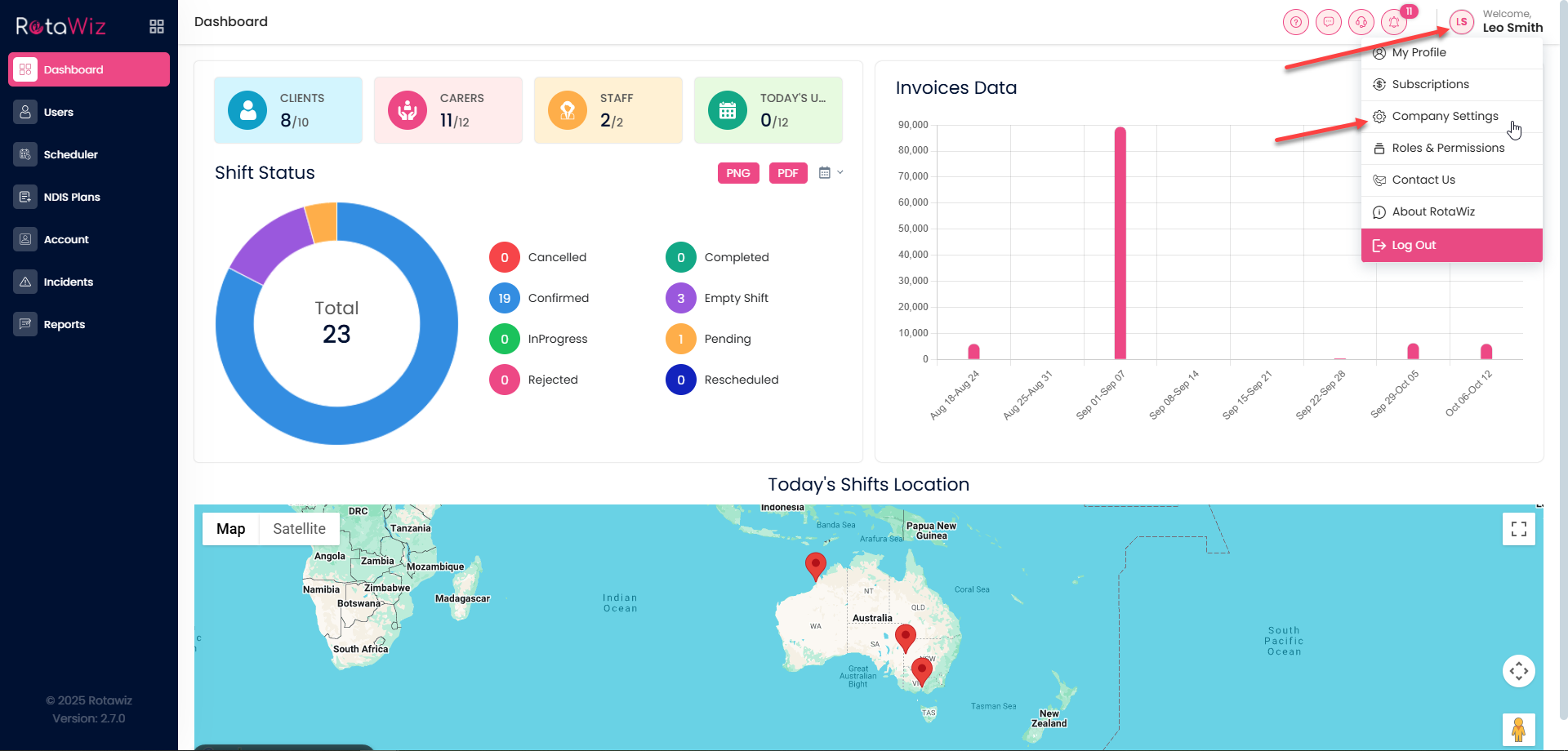
Open the Questionnaire Tab
You will see four sections:
- Setting
- Questionnaire
- Invoice
- Integrations
Click on Questionnaire
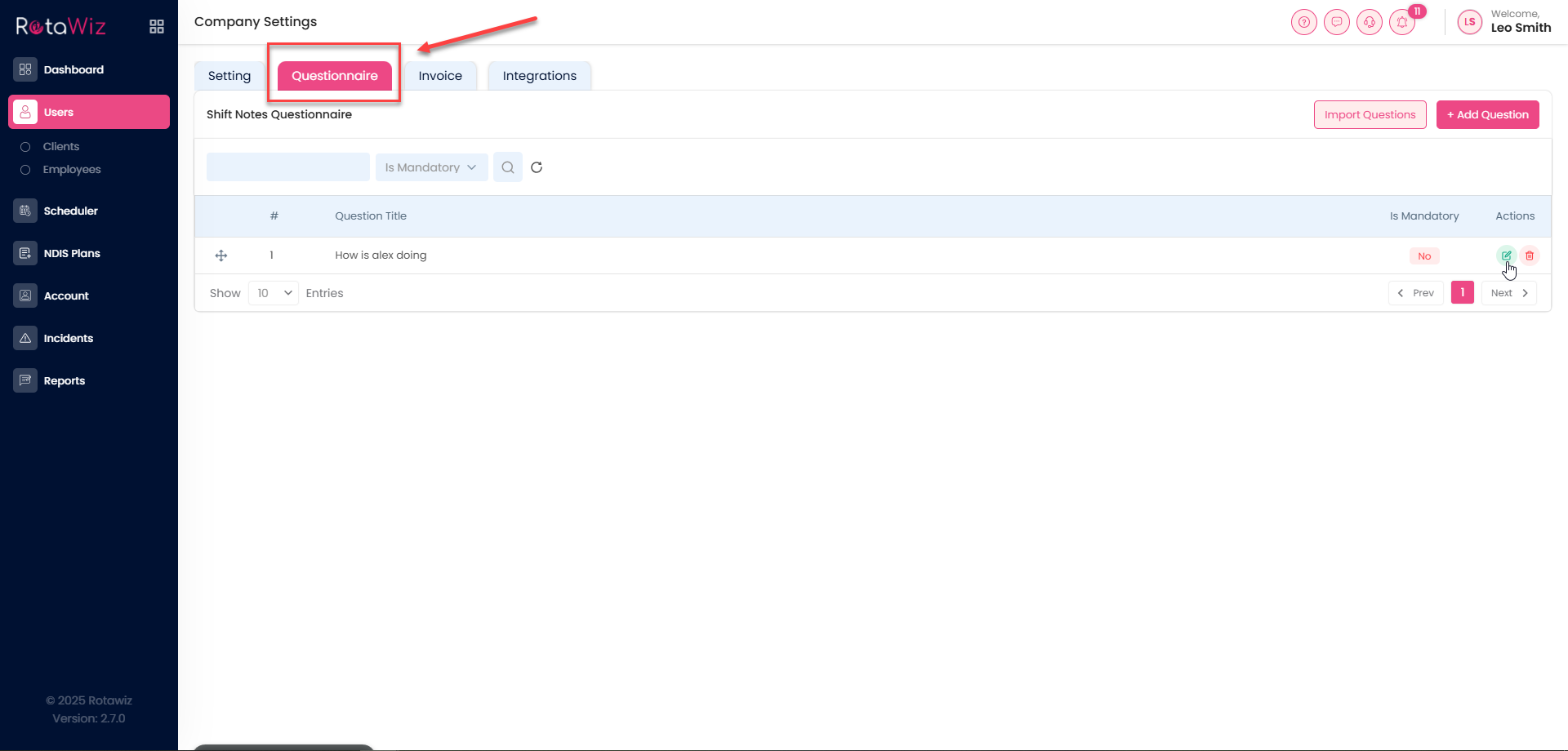
Add a New Question
Click the + Add Questionnaire button
In this section, you can:
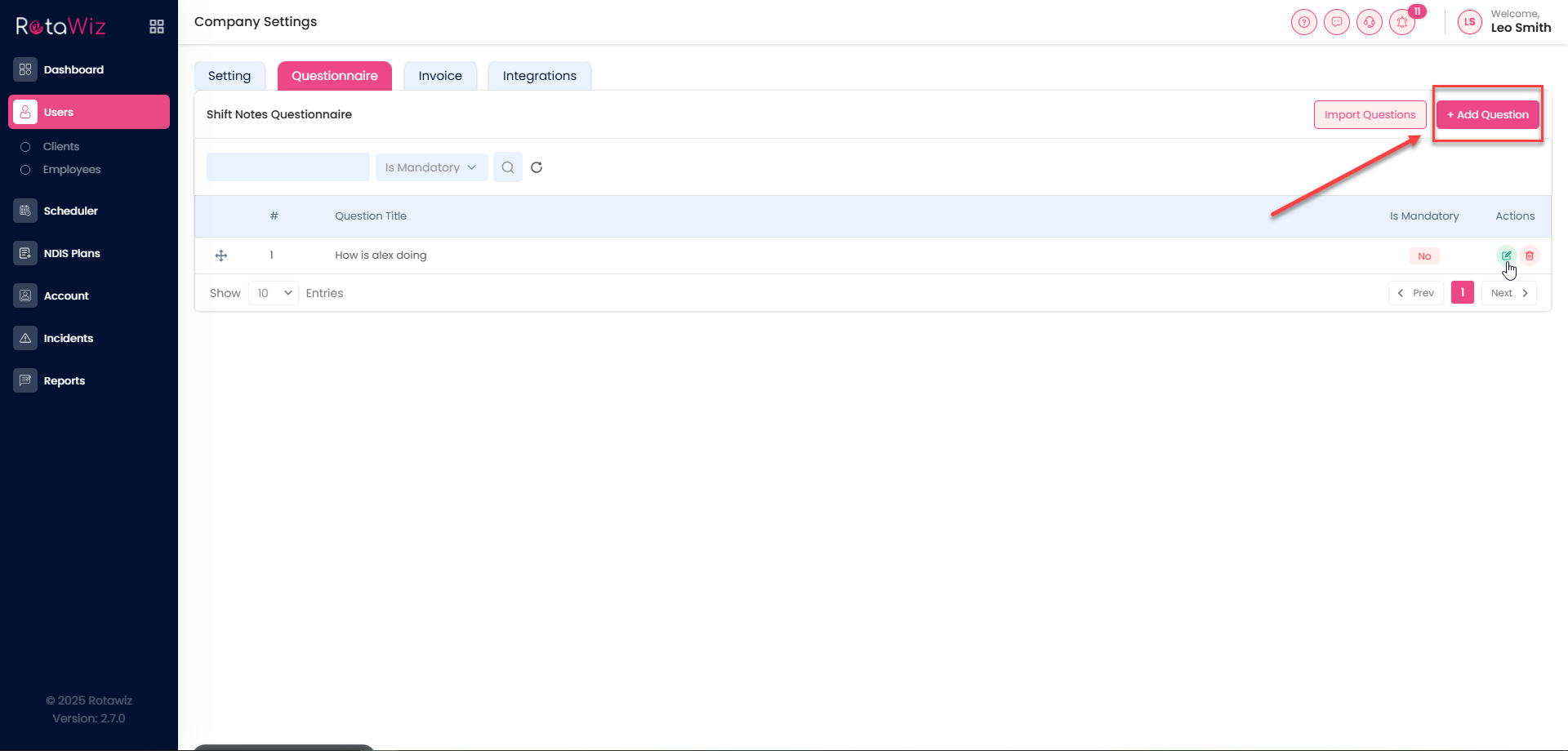
- Add a new question
- Mark a question as mandatory, if required
- Delete any existing questions, if necessary
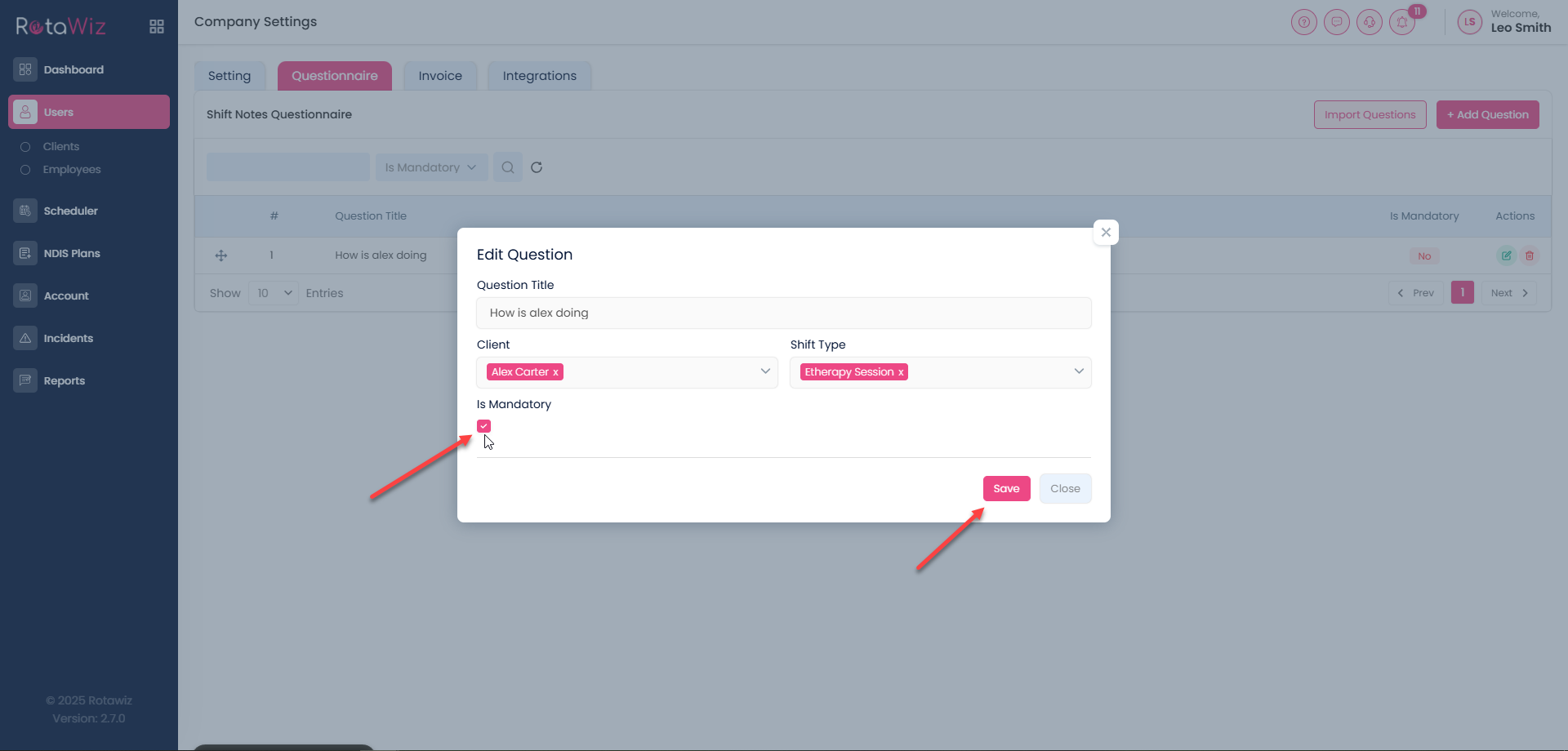
This allows you to customise your Shift Notes form to capture all the important information

