How Can We Help You?
Controlling who can see specific files
You can control which carers have access to client documents in RotaWiz by following these steps
- Go to the Users Section
- From the side navigation menu, click on Clients
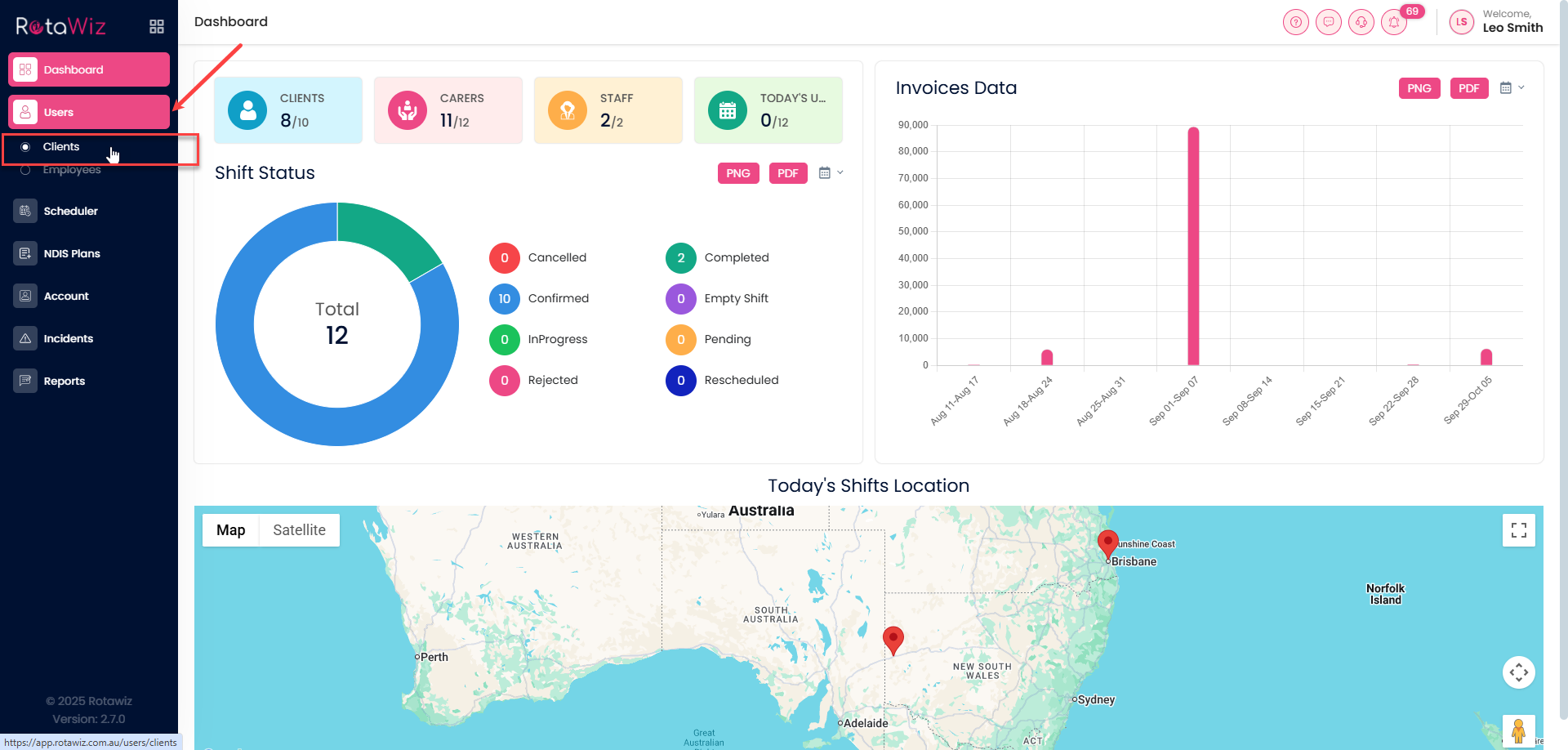
- Edit the Client Profile
- Click the edit icon on the client’s profile where you want to manage document access
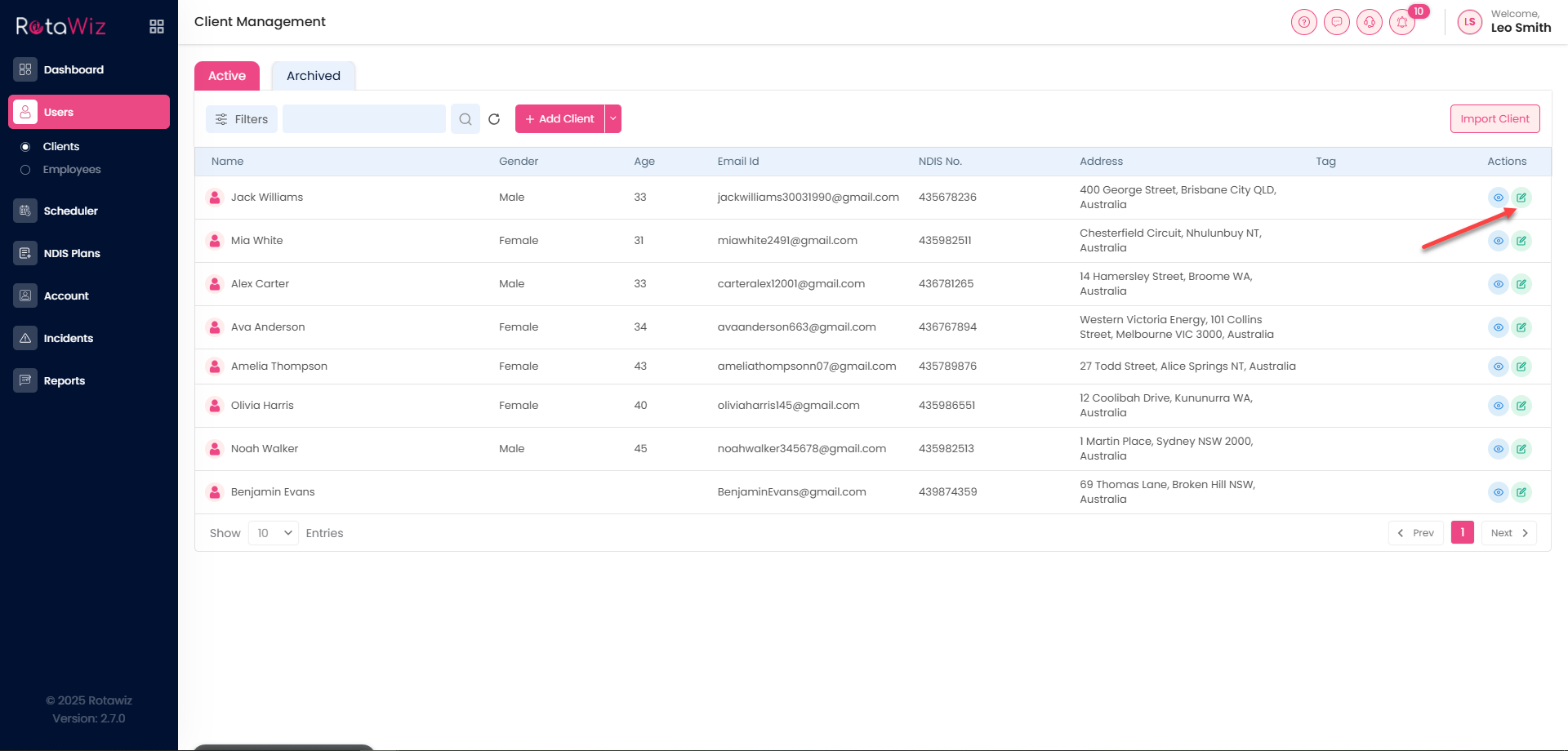
Go to the documents section by clicking on the next button.
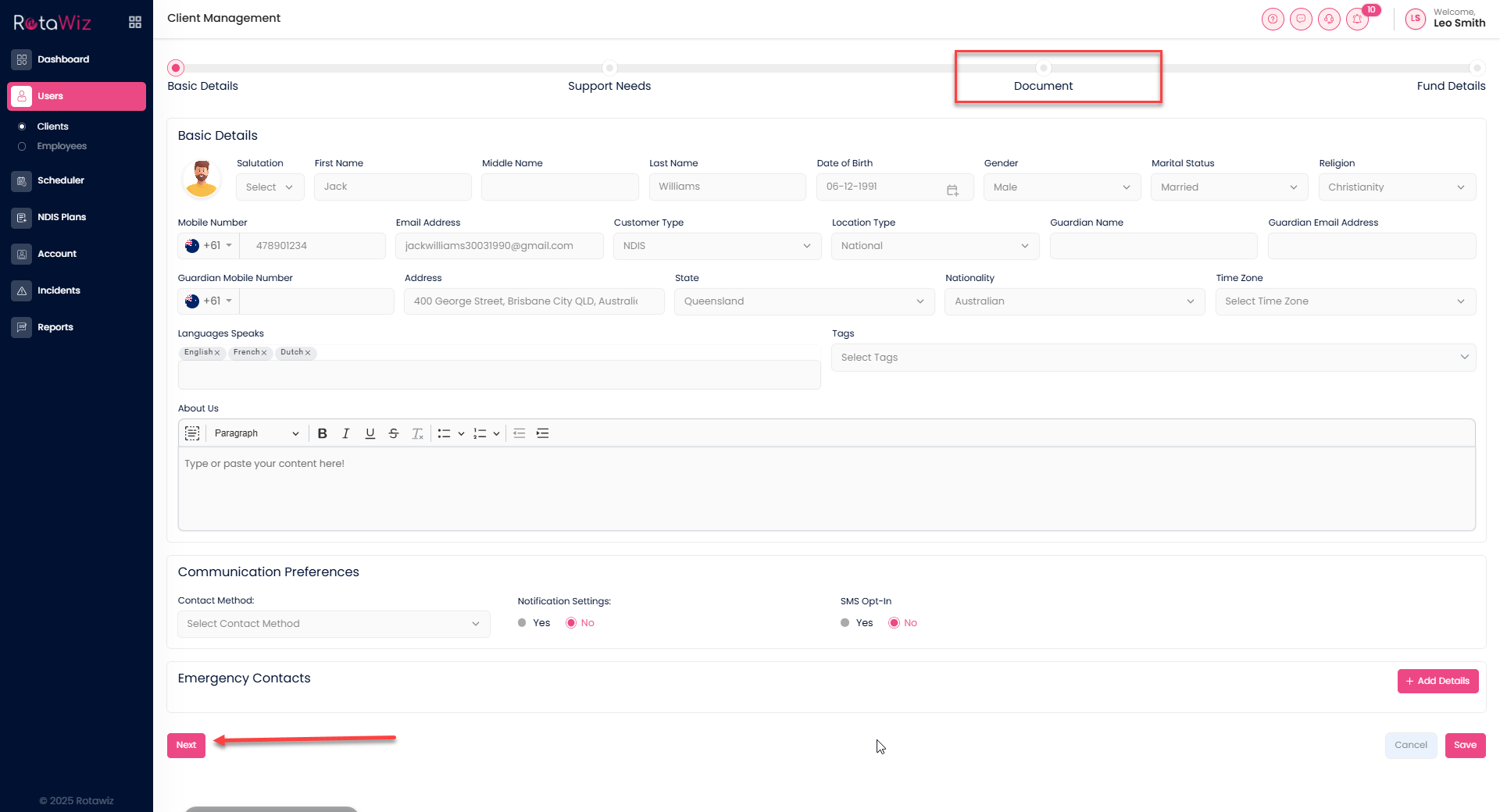
Manage Document Access
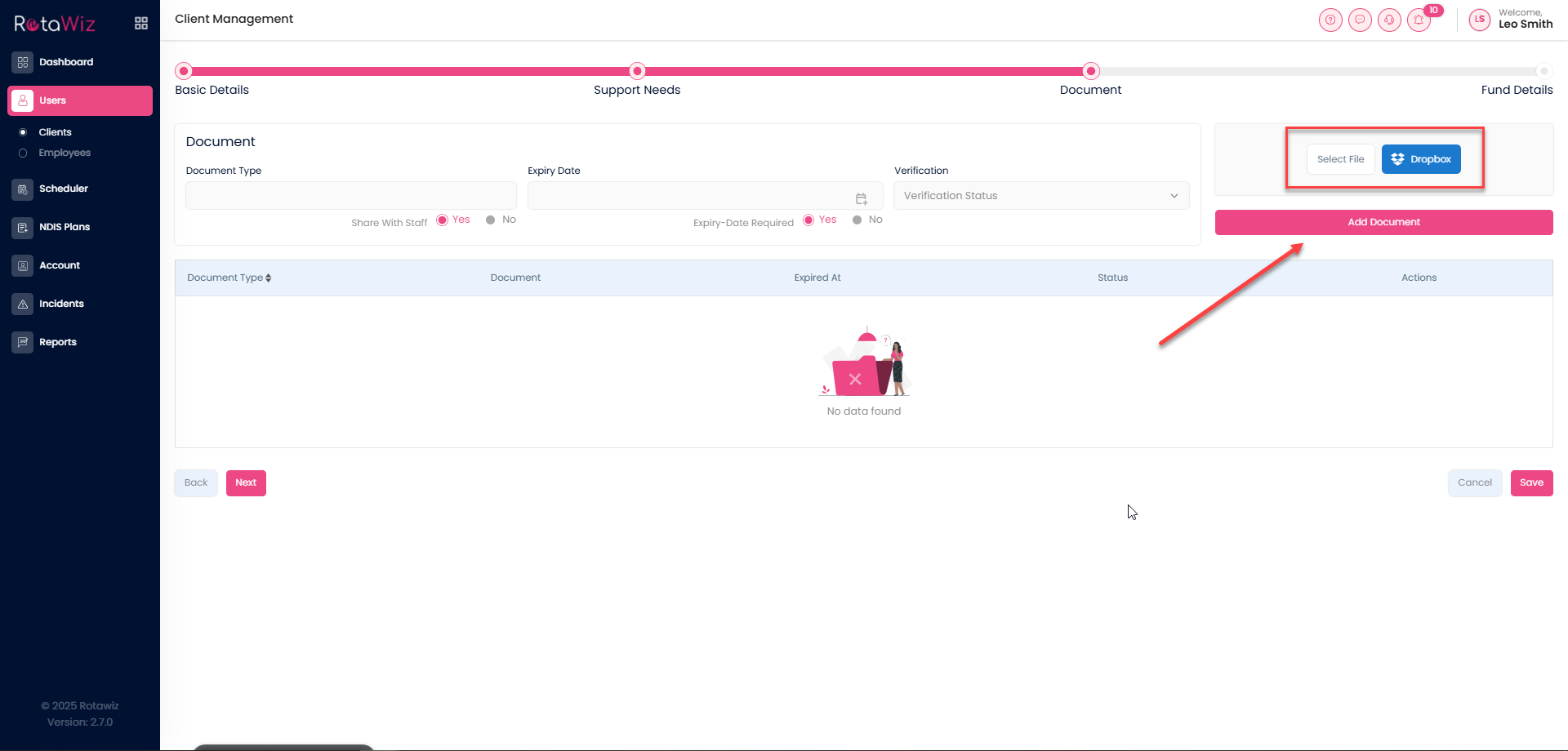
Click the select file next to the uploaded document, also you can upload it from the Dropbox directly.
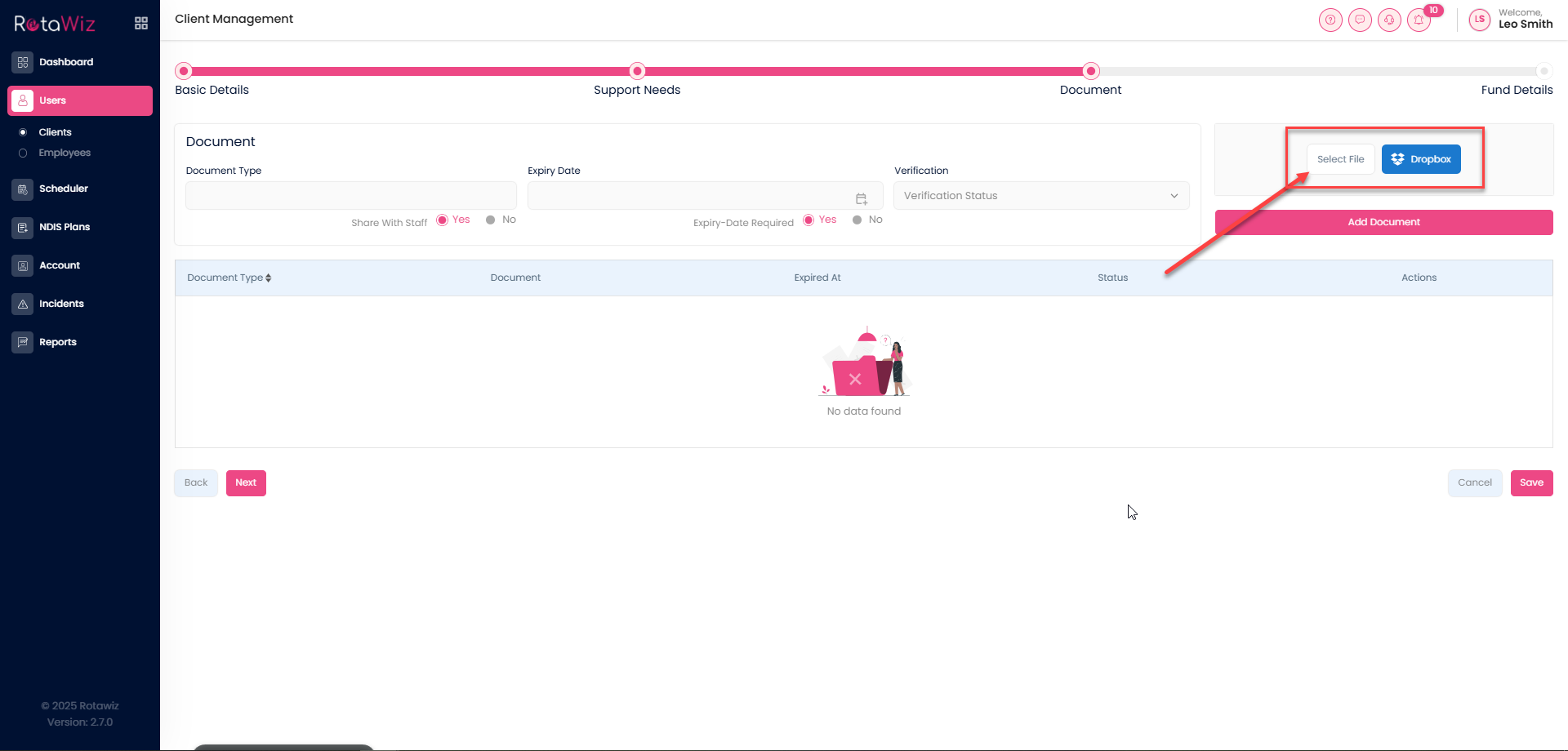
- Select Yes if you want the carer to be able to view the document.
- Select No if you do not want the carer to see it.
- Add the Expiry date as mandotary if want.
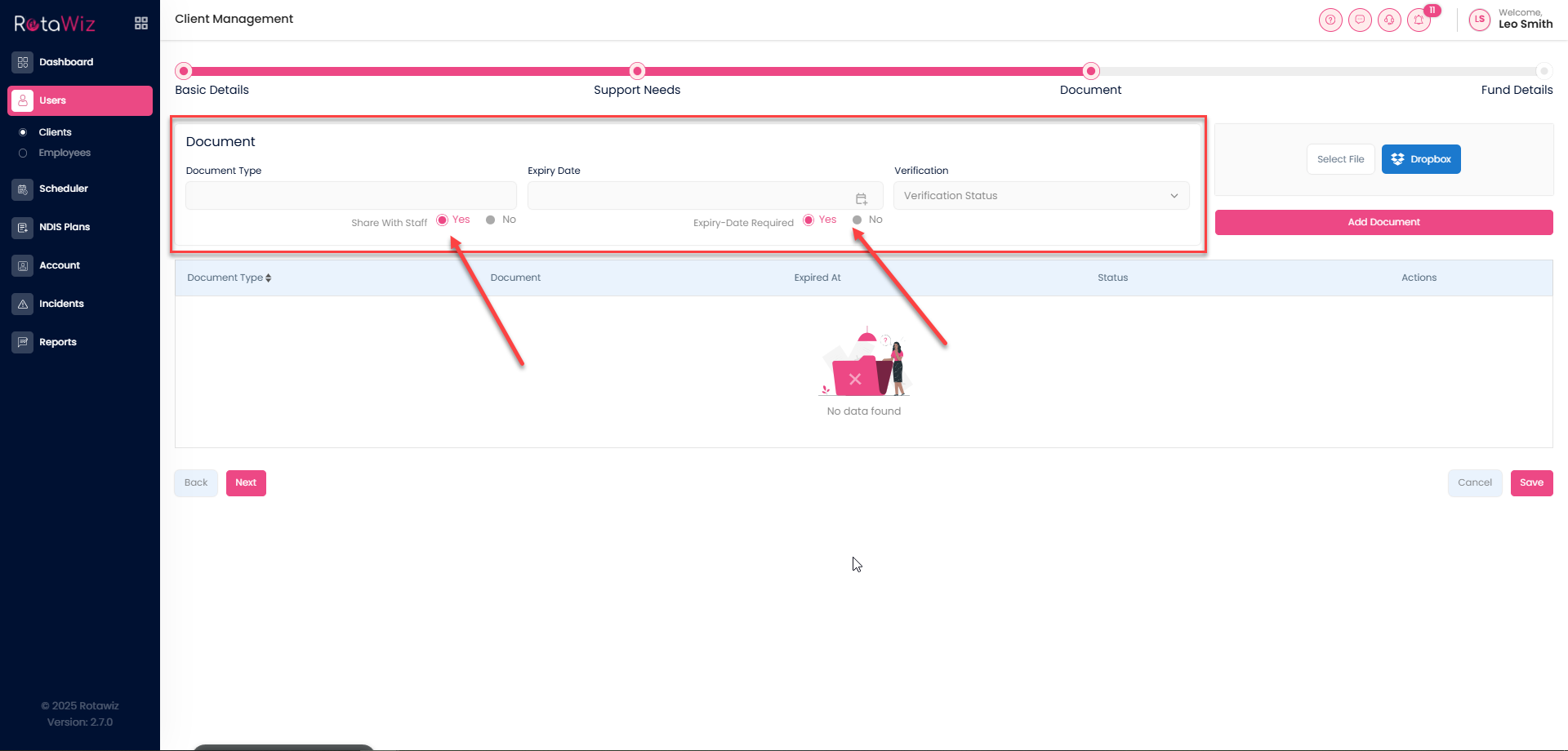
This ensures that sensitive client documents are only visible to the carers you choose
After this all Click on the Save button and it will be Updated.

