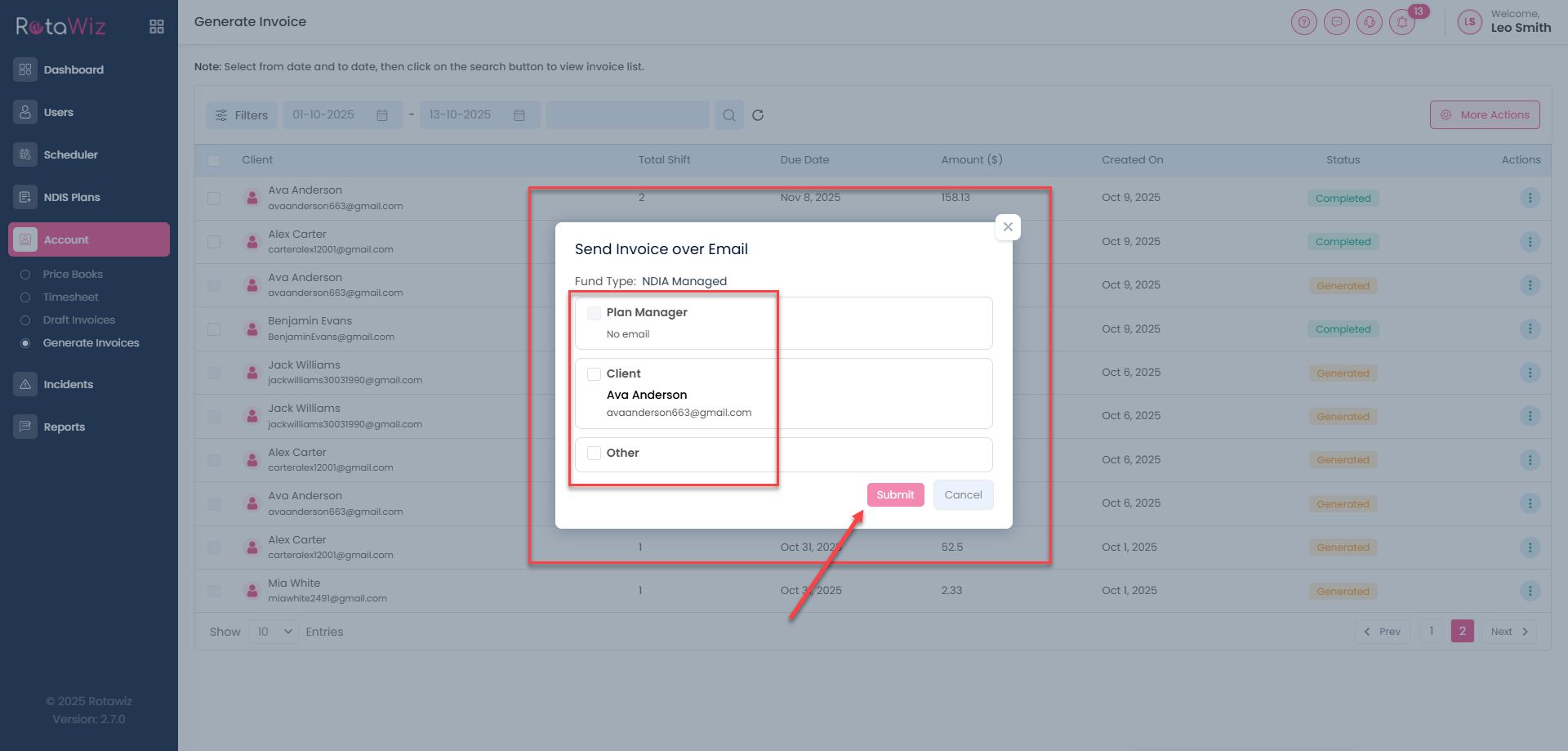How Can We Help You?
Can I update the pricing of any of the line items at the time of invoicing
Yes you can make update the Price of any line items at the the time of invoicing by the following steps :
- Navigate to the “Accounts” section
- From the Side Navigation Menu, click on “Draft Invoices”.
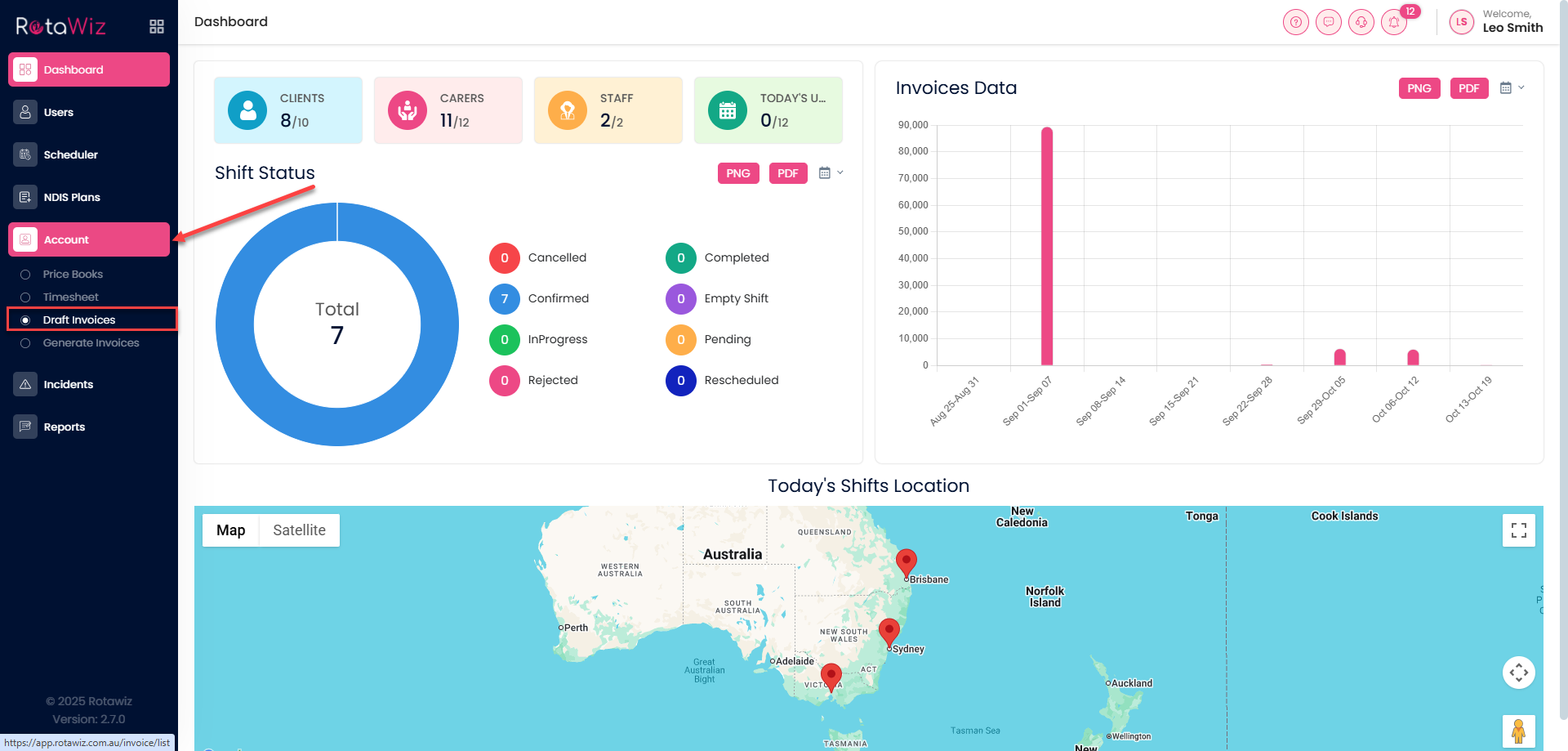
- Where you will see all the drafted shifts which are completed.
- Click on the Icon of “view details” of the shift for which you have to generate the invoice.
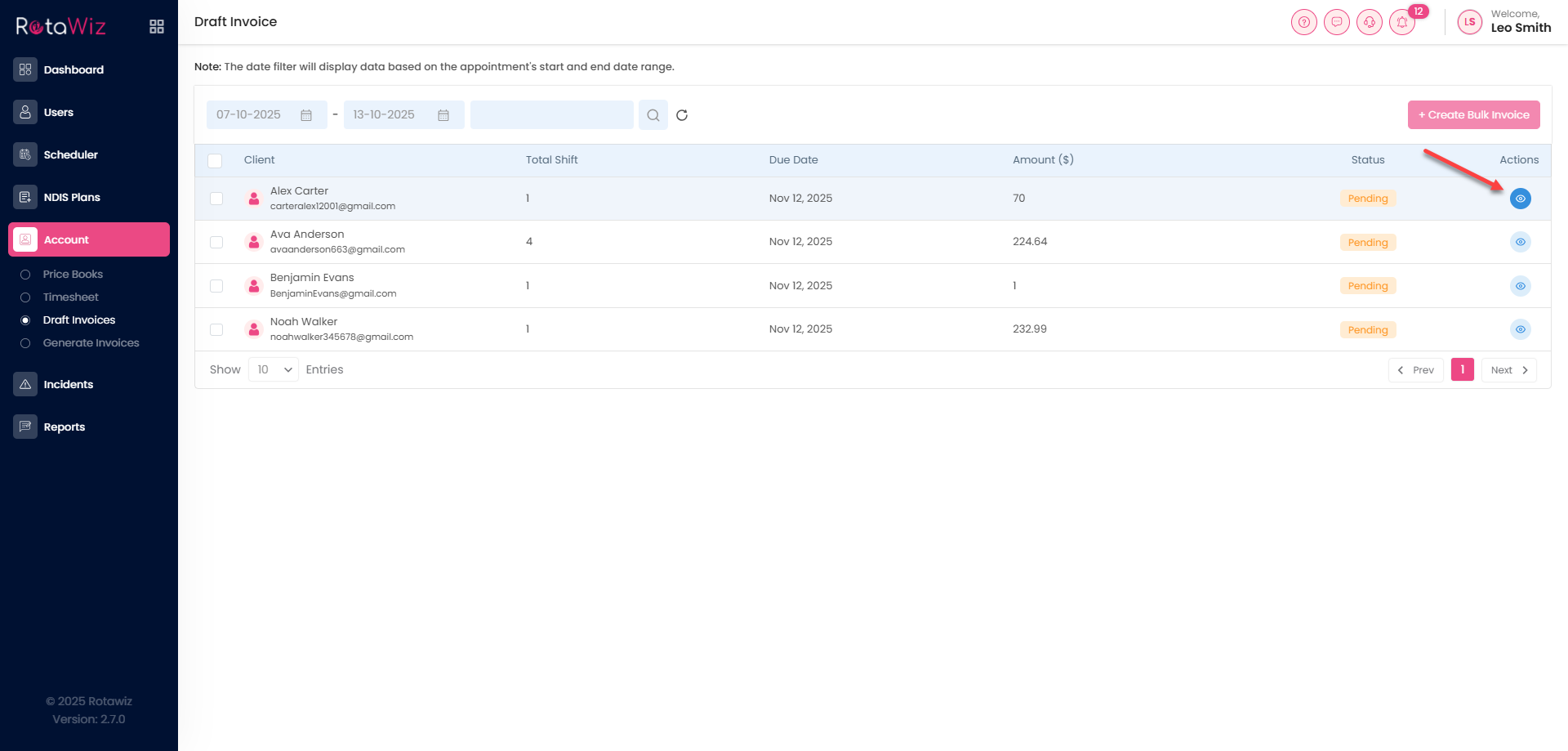
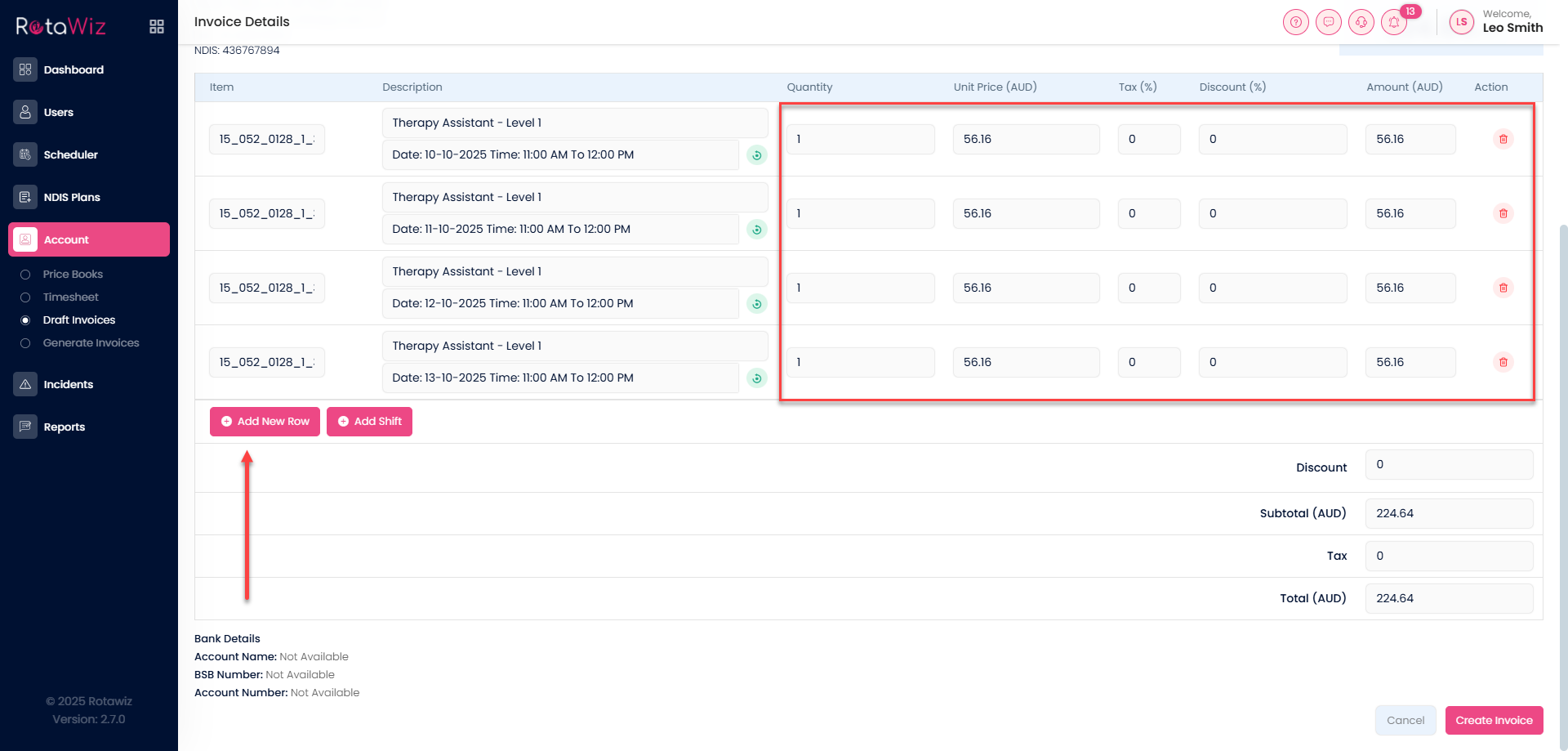
- In the view details tab you will see the above screen where you can update the price of any line items also you can add new line items and price.
- Click on the create invoice.
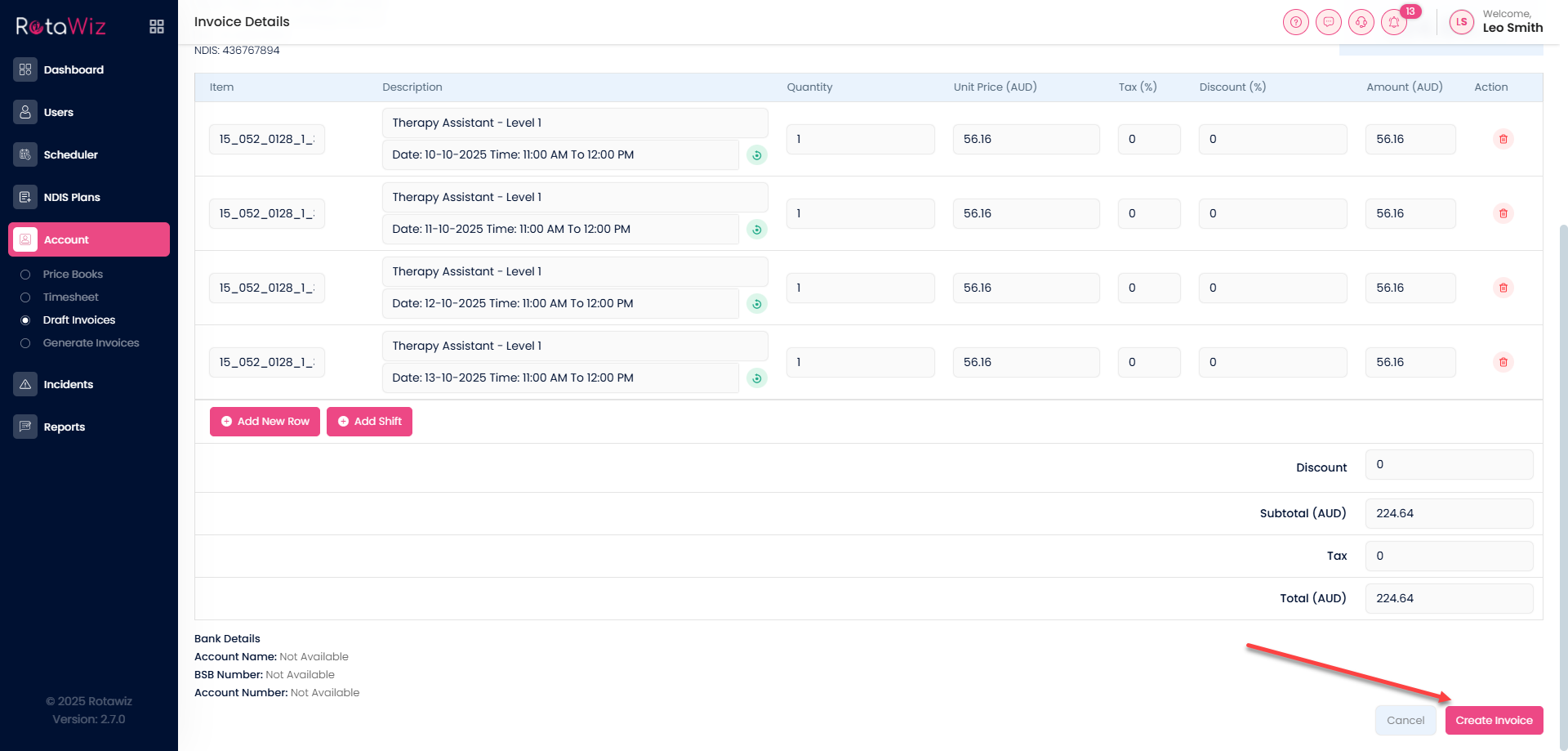
- After creating the invoice it will automatically be shown in the generate section.
- Click on the generate button from the left side panel in the accounts section.
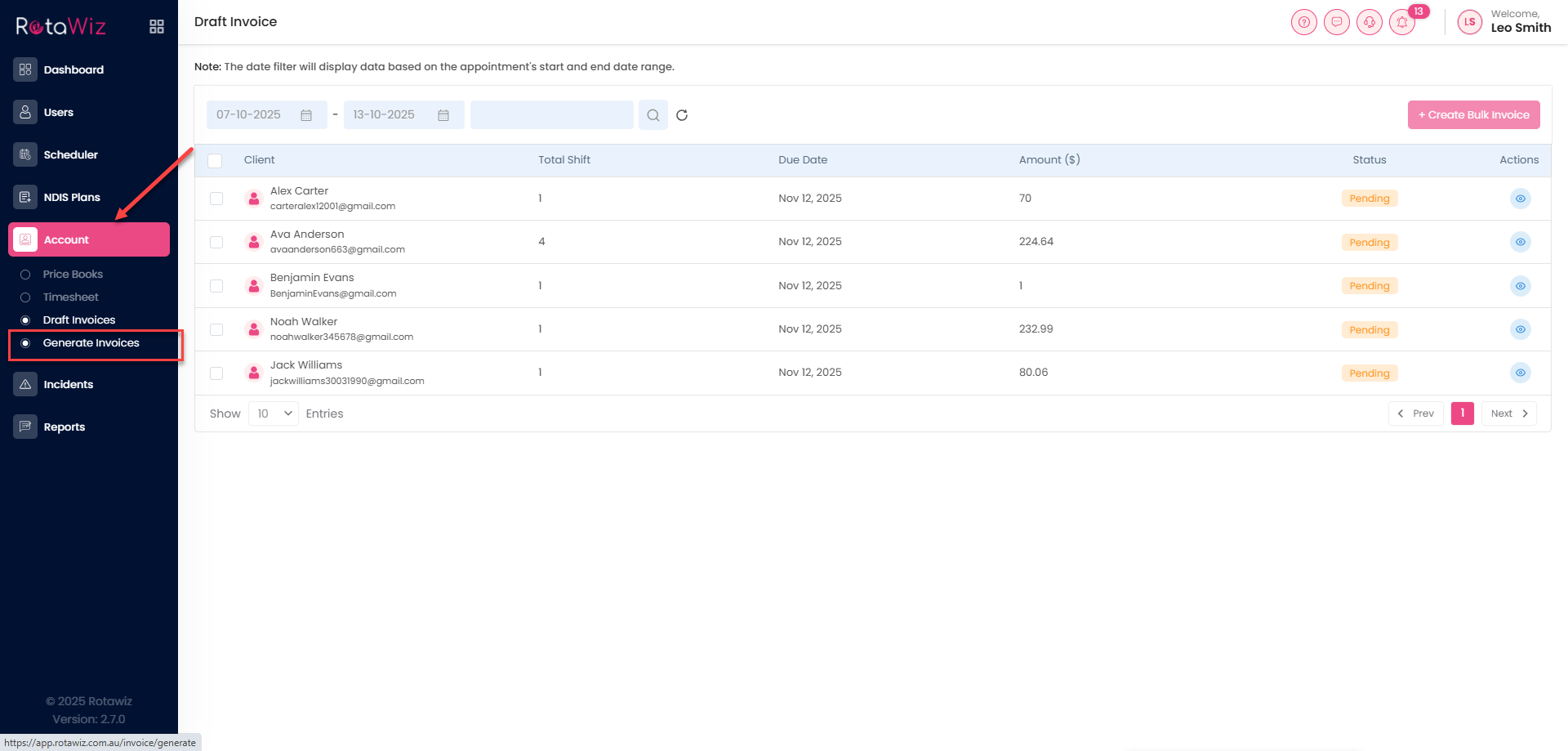
- In the generate invoice section you will see the status of the shift is completed.
- Click on the 3 dots and click on the generate invoice.
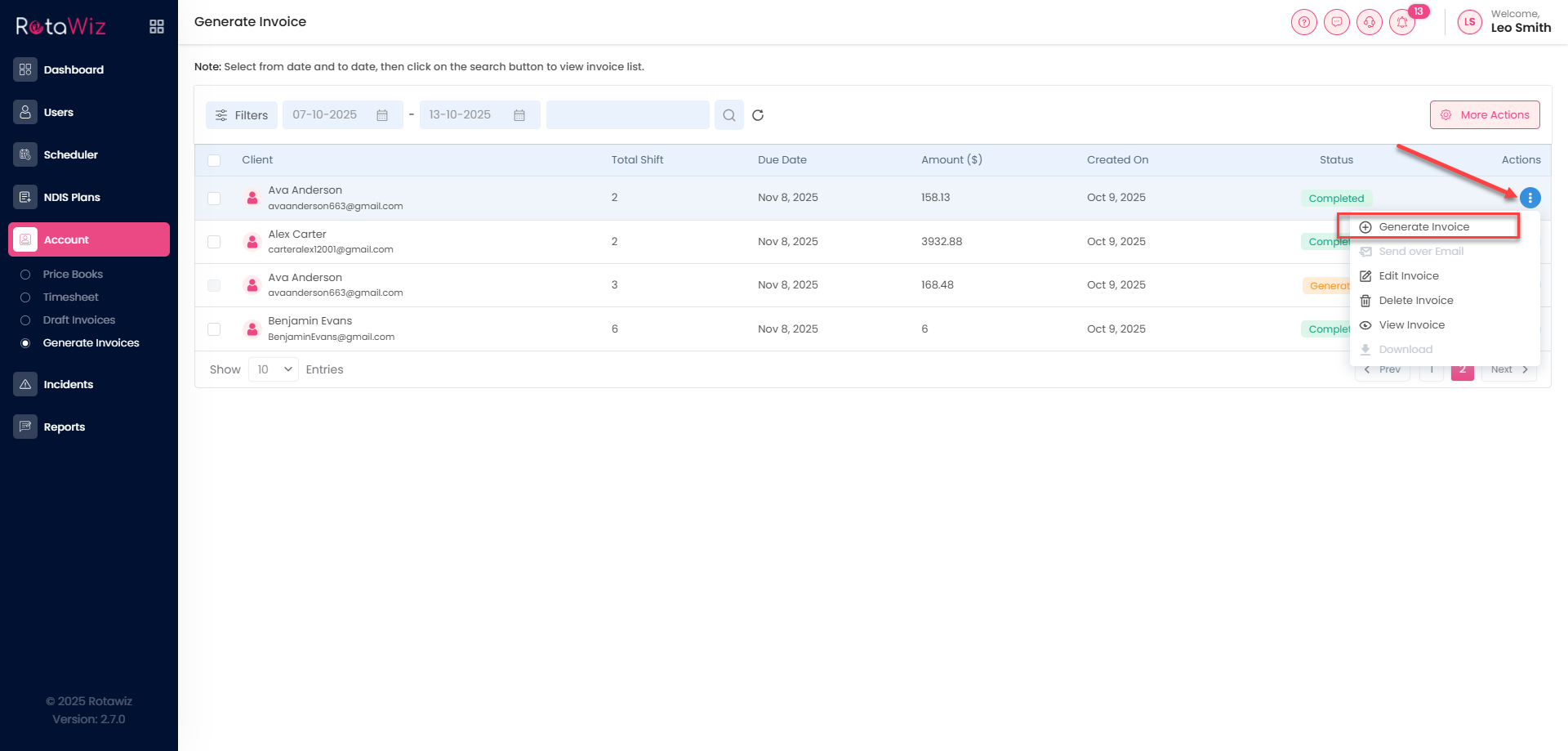
- A pop-up will appear for the confirmation click on the yes tab.
- After generating the invoice the status will be changed and when you click on the 3 dots you can download the invoice, can send over email and can view the invoice, also when you want to send over email you can send to the people accordingly.