How Can We Help You?
Can I add the new shift at the time of the draft invoice
Yes, you can include new shifts before generating an invoice:
Go to Draft Invoices and click View Details.
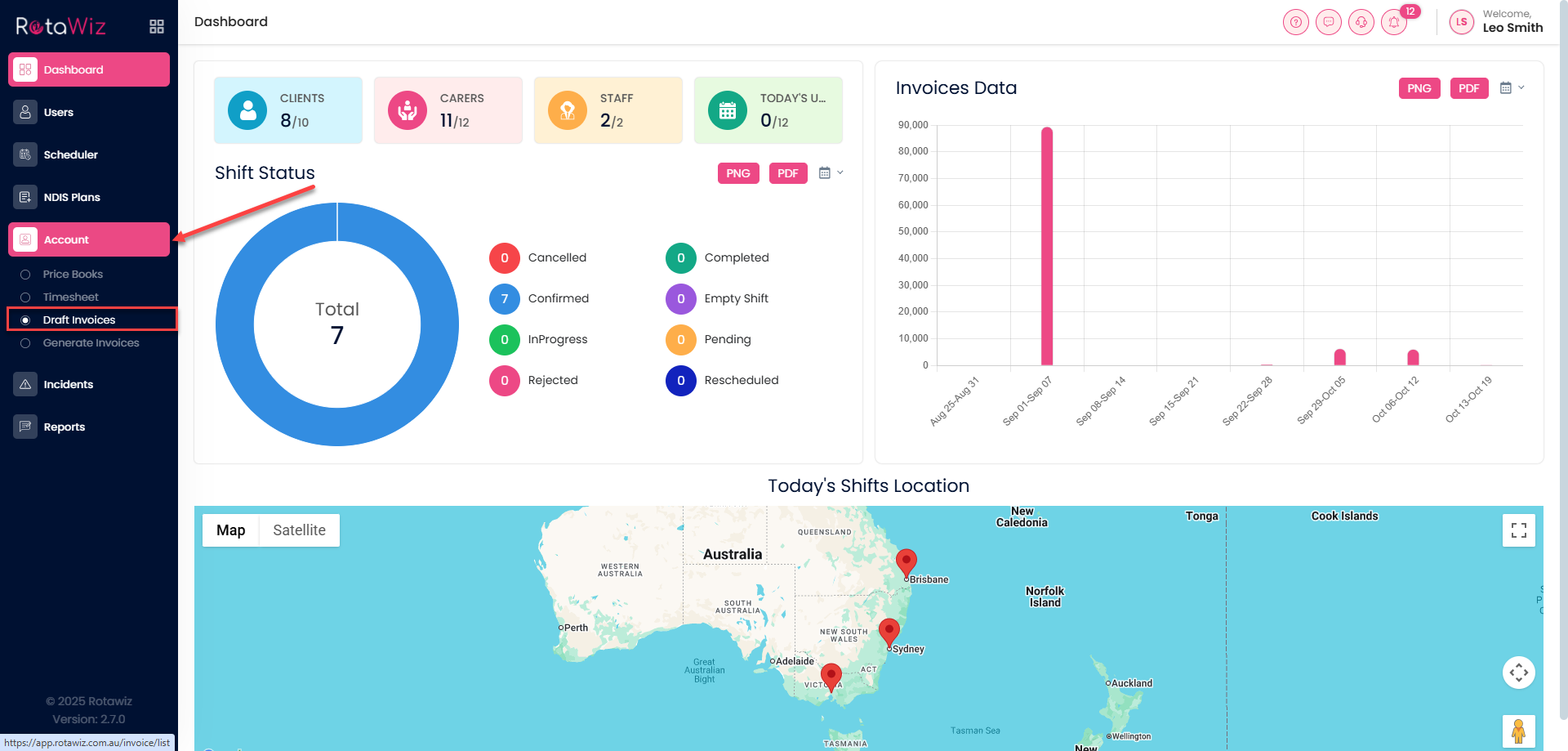
Where you will see all the drafted shifts which are completed.
Click on the icon “view details” of the shift for which you have to generate the invoice.
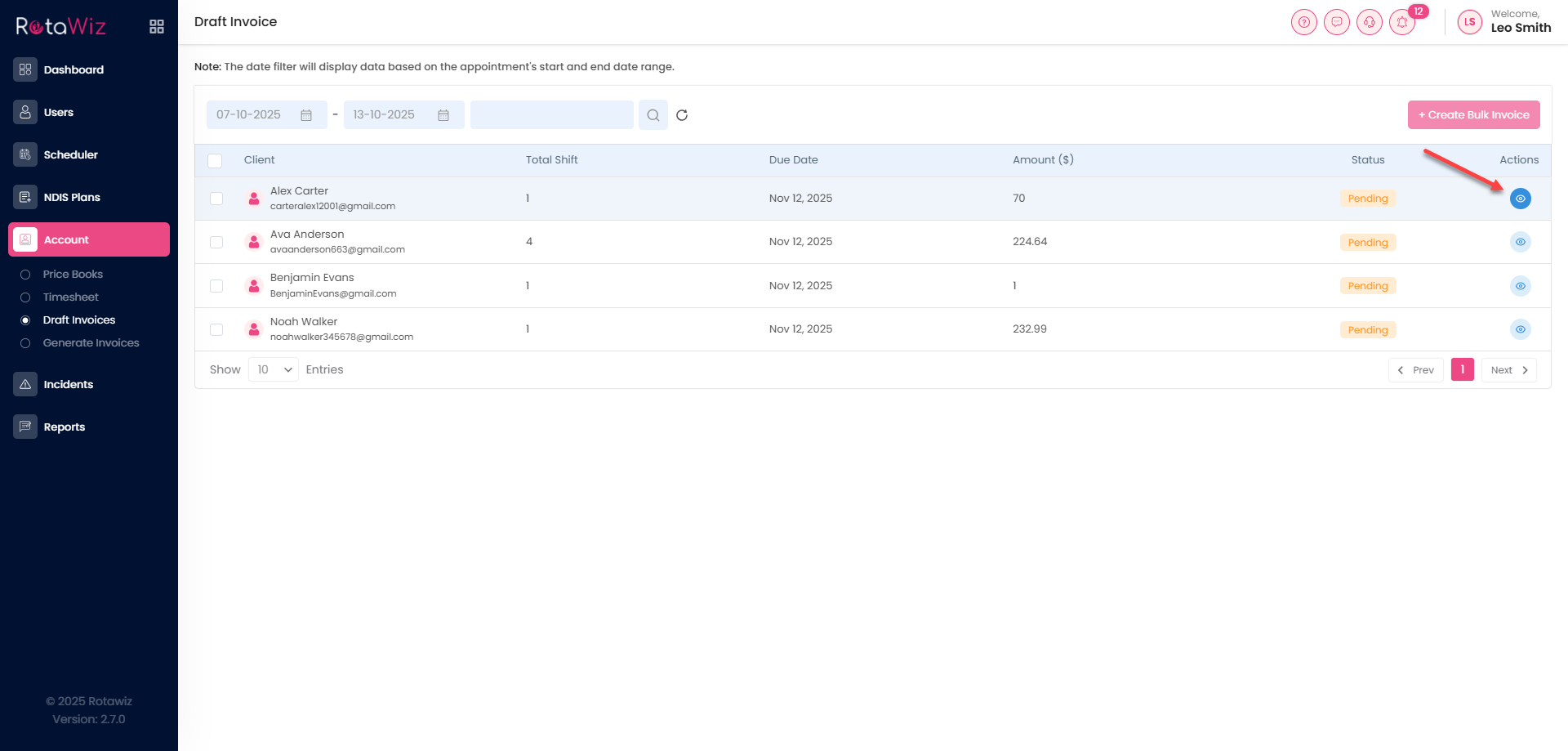
In the view detail tab you will find the drafted invoice where you will see the option of add shift and you can add the shift from there.
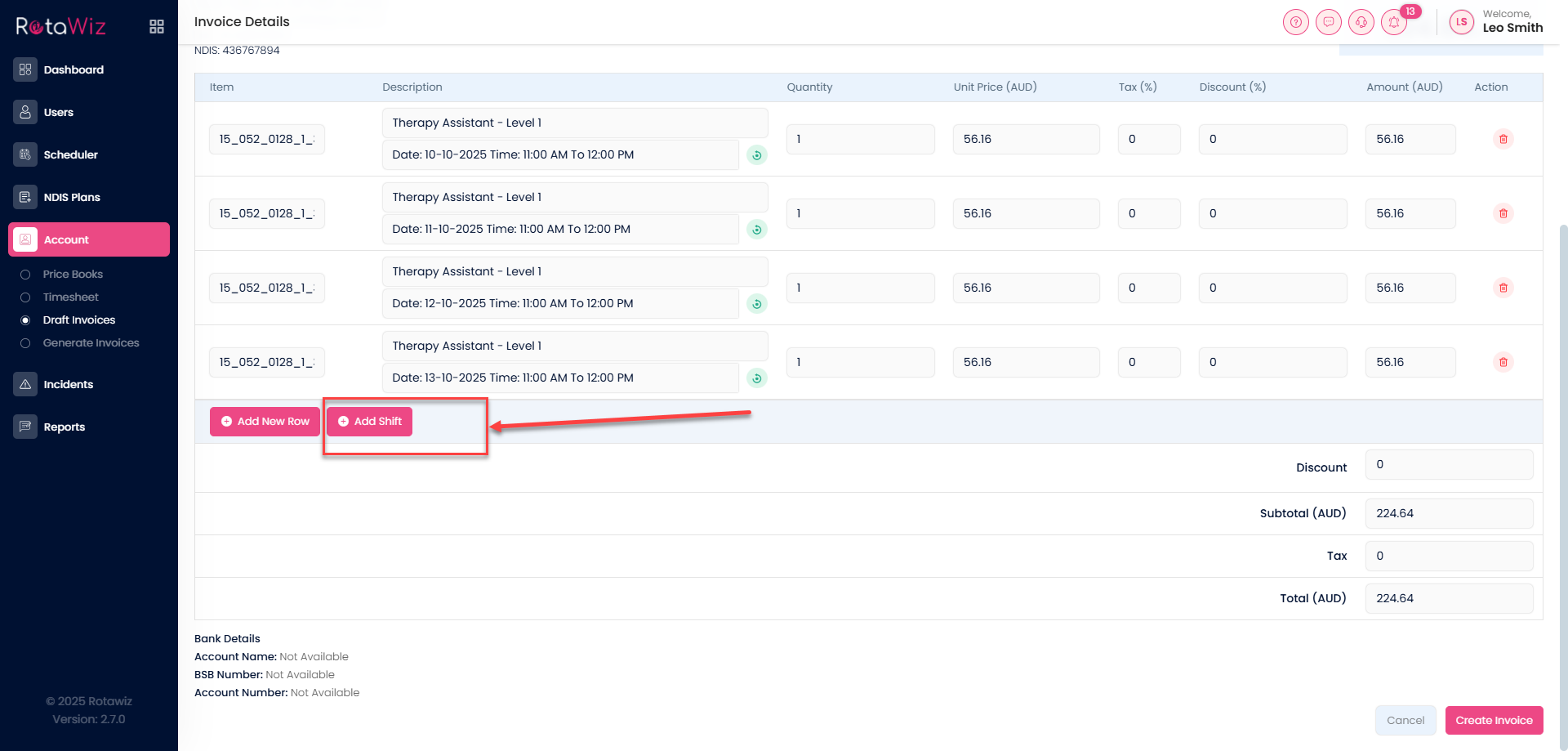
The new shift will be included in your final invoice.

